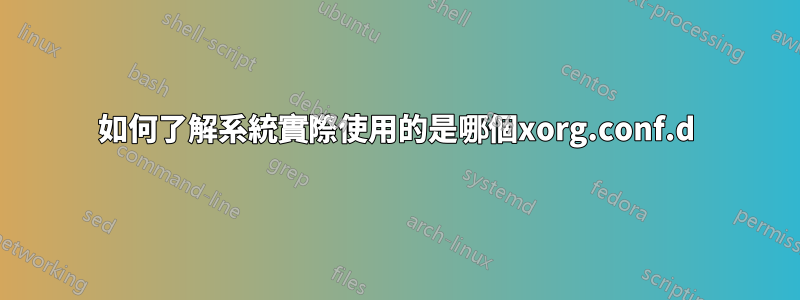
如果我在 Ubuntu 17.04 中運行locate xorg.conf.d | grep d$,我會得到以下結果:
/etc/X11/xorg.conf.d
/usr/share/X11/xorg.conf.d
有兩個這樣的資料夾是正常的,還是我之前升級發行版的一些副作用?
在這兩個資料夾中,哪一個是系統真正使用的資料夾。我必須添加一個配置文件,但我不知道是否將其添加到其中一個或另一個中。
答案1
根據man xorg.conf,
When the Xorg server is started by the “root” user, the config directory search locations are as follows:
/etc/X11/<cmdline>
/usr/etc/X11/<cmdline>
/etc/X11/xorg.conf.d
/usr/etc/X11/xorg.conf.d
where <cmdline> is the path specified with the −configdir command line option (which may be absolute or relative).
Finally, configuration files will also be searched for in directories reserved for system use. These are to separate configuration files from the vendor or 3rd party packages from those of local administration. These files are found in the following directories:
/usr/share/X11/xorg.conf.d
這/etc/X11/xorg.conf.d是您應該放置配置的位置,也是/usr/share/X11/xorg.conf.d軟體放置設定檔的位置。


