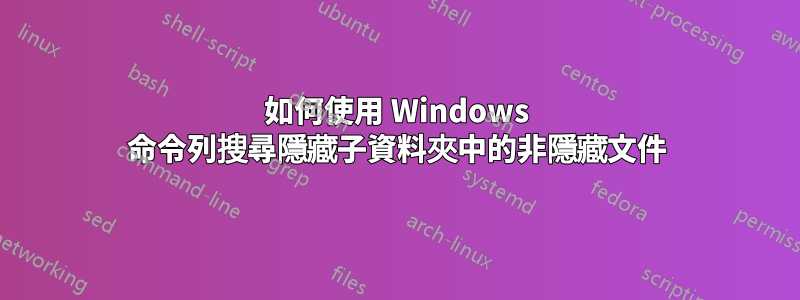
透過 Google 和超級用戶堆疊交換向我展示如何搜尋資料夾及其子資料夾中的隱藏文件
dir /A:H /S testHiddenFile*.txt
或隱藏資料夾:
dir /A:HD /S testFolder
但是如何在所有子資料夾(隱藏或非隱藏)中搜尋具有特定副檔名的所有檔案。例如,我想找到*.log以下文件的位置,C:\Users\SomeUser\但這些文件可能位於隱藏資料夾下。
答案1
使用attrib /s /d *.*命令。看更多:https://ss64.com/nt/attrib.html
答案2
摘自並改編自這個答案,它將遞歸遍歷所有資料夾,無論它們是否隱藏,並查找文件,無論它們是否隱藏:
REM Recursive scan through all folders with or without Hidden attribute for any files
for /f "tokens=* delims=" %i in ('dir /b/s/a-d *') do echo "%i"
適合您查找所有*.log文件的口味:
REM Recursive scan through all folders with or without Hidden attribute for .log files
for /f "tokens=* delims=" %i in ('dir /b/s/a-d *.log') do echo "%i"
如果你想將它們的目錄儲存到檔案中myFiles.txt:
for /f "tokens=* delims=" %i in ('dir /b/s/a-d *.log') do echo "%i">>myFiles.txt
如果您想一次開啟所有文件:
for /f "tokens=* delims=" %%i in ('dir /b/s/a-d *.log') do (
pause
echo.
echo Opening file "%%i"...
notepad.exe "%%i"
)


