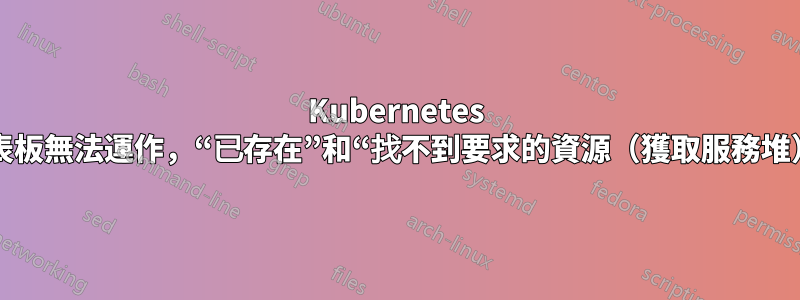
我是 Kubernetes 新手
目標是讓 Kubernetes 叢集儀表板正常運作
當我kubectl create -f https://raw.githubusercontent.com/kubernetes/dashboard/master/src/deploy/recommended/kubernetes-dashboard.yaml --validate=false按照描述做時這裡
我得到:
Error from server (AlreadyExists): error when creating "https://raw.githubusercontent.com/kubernetes/dashboard/master/src/deploy/recommended/kubernetes-dashboard.yaml": secrets "kubernetes-dashboard-certs" already exists
Error from server (AlreadyExists): error when creating "https://raw.githubusercontent.com/kubernetes/dashboard/master/src/deploy/recommended/kubernetes-dashboard.yaml": serviceaccounts "kubernetes-dashboard" already exists
Error from server (AlreadyExists): error when creating "https://raw.githubusercontent.com/kubernetes/dashboard/master/src/deploy/recommended/kubernetes-dashboard.yaml": roles.rbac.authorization.k8s.io "kubernetes-dashboard-minimal" already exists
Error from server (AlreadyExists): error when creating "https://raw.githubusercontent.com/kubernetes/dashboard/master/src/deploy/recommended/kubernetes-dashboard.yaml": rolebindings.rbac.authorization.k8s.io "kubernetes-dashboard-minimal" already exists
Error from server (AlreadyExists): error when creating "https://raw.githubusercontent.com/kubernetes/dashboard/master/src/deploy/recommended/kubernetes-dashboard.yaml": deployments.extensions "kubernetes-dashboard" already exists
Error from server (AlreadyExists): error when creating "https://raw.githubusercontent.com/kubernetes/dashboard/master/src/deploy/recommended/kubernetes-dashboard.yaml": services "kubernetes-dashboard" already exists
當我跑步時kubectl get services --namespace kube-system,我得到:
NAME CLUSTER-IP EXTERNAL-IP PORT(S) AGE
kube-dns 10.233.0.3 <none> 53/UDP,53/TCP 10d
kubernetes-dashboard 10.233.28.132 <none> 80/TCP 9d
當我嘗試存取儀表板 kubernetes 叢集時,我得到Connection refused
kubectl logs --namespace=kube-system kubernetes-dashboard-4167803980-1dz53輸出:
2017/09/27 10:54:11 Using in-cluster config to connect to apiserver
2017/09/27 10:54:11 Using service account token for csrf signing
2017/09/27 10:54:11 No request provided. Skipping authorization
2017/09/27 10:54:11 Starting overwatch
2017/09/27 10:54:11 Successful initial request to the apiserver, version: v1.7.3+coreos.0
2017/09/27 10:54:11 New synchronizer has been registered: kubernetes-dashboard-key-holder-kube-system. Starting
2017/09/27 10:54:11 Starting secret synchronizer for kubernetes-dashboard-key-holder in namespace kube-system
2017/09/27 10:54:11 Initializing secret synchronizer synchronously using secret kubernetes-dashboard-key-holder from namespace kube-system
2017/09/27 10:54:11 Initializing JWE encryption key from synchronized object
2017/09/27 10:54:11 Creating in-cluster Heapster client
2017/09/27 10:54:11 Serving securely on HTTPS port: 8443
2017/09/27 10:54:11 Metric client health check failed: the server could not find the requested resource (get services heapster). Retrying in 30 seconds.
如何讓儀表板正常運作?感謝你的幫助。
答案1
首先刪除所有內容:
kubectl delete -f https://raw.githubusercontent.com/kubernetes/dashboard/master/src/deploy/recommended/kubernetes-dashboard.yaml
然後重新建立儀表板:
kubectl create -f https://raw.githubusercontent.com/kubernetes/dashboard/master/src/deploy/recommended/kubernetes-dashboard.yaml
啟動代理:
kubectl proxy
然後打開它:
http://localhost:8001/api/v1/namespaces/kube-system/services/https:kubernetes-dashboard:/proxy/
您也可以使用 k8s api 位址而不是 localhost。請注意,在某些新的儀表板版本中,ui例如:的短地址k8s.api.example.com/ui不再有效,您需要明確使用長而難看的地址。


