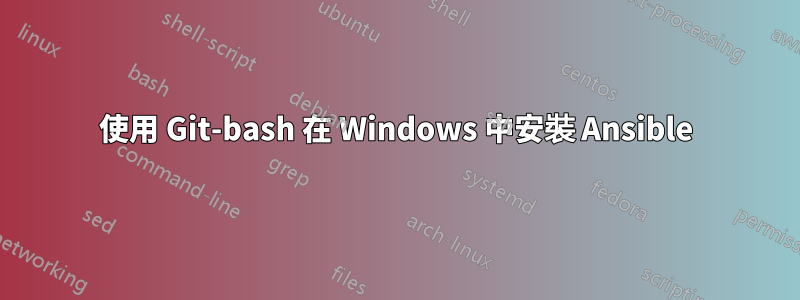
我正在嘗試安裝安西布爾 開源自動化平台在 Windows 上。有很多關於如何使用 Cygwin 安裝 Ansible 的指南(例如1,2)。
但是,我已經在 Windows 7 上安裝了 Git-Bash(來自這裡)。
是否可以在 Windows 中的 Git-Bash 中安裝 Ansible。
編輯:
更新:
我在使用 Cygwin 時遇到了很多問題。
- 我安裝了Cygwin。
- 然後我做了
pip install PyYAML, jinja, paramiko, cryptography等等pip install ansible。它沒有安裝paramiko並cryptography成功。兩個包裹libffi被ncurses發現遺失。我重新運行 Cygwin 安裝程式並安裝了libffi.我找不到ncurses。 - 我重新啟動 Cygwin 並重試
pip install paramiko cryptography。他們沒有再次安裝,並給出了與libffi和ncurses丟失相同的錯誤訊息。那時,我放棄並卸載了 Cygwin。我沒有再嘗試。
編輯2: 為了回答這個問題,我這樣做了:
- 已安裝虛擬盒在 Windows 7 上
- 創建了一個 Virtualbox *buntu 虛擬機和Ubuntu 17.10
- 安裝了所有可用的系統更新
- (可選)已安裝VirtualBox Linux 來賓添加(第 4.2.2.1 節步驟 2. 和 3.)
pip install ansible工作成功在VM中安裝文字編輯器
透過此設置,我可以直接在 LUbuntu VM 中執行與 Ansible 相關的所有操作。
答案1
Git-Bash不足以安裝ansible,它缺少建置工具。
我建議你嘗試 msys2(git-bash 的基礎),一旦安裝了所有 ansible 建置依賴項,你就可以透過pip install ansible.
答案2
工作說明在這裡:https://stackoverflow.com/questions/32596203/cygwin-how-to-install-ansible
基本上,您需要安裝 Cygwin 和建置工具以及可用的 Python 模組。然後你運行:
pip2 install ansible
答案3
我使用適用於 Linux 的 Windows 子系統,Ansible 在那裡運作得很好。您可以透過 PowerShell 腳本啟用該功能來快速嘗試:
Enable-WindowsOptionalFeature -Online -FeatureName Microsoft-Windows-Subsystem-Linux
然後前往 Microsoft Store 並選擇您的發行版:
- 烏班圖
- 開放SUSE
- 斯萊斯
- 卡利Linux
- Debian GNU/Linux


