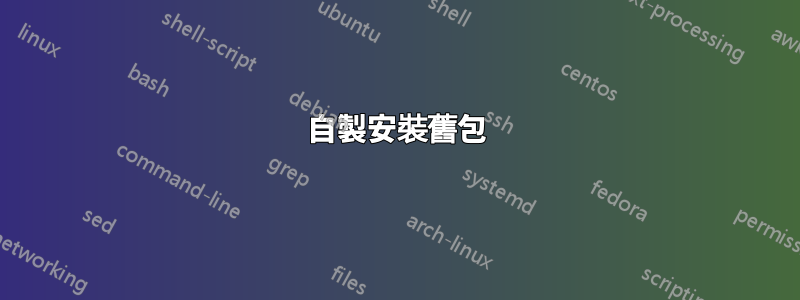
當在 Mac 上使用 Homebrew 搜尋舊版的軟體包(特別是 phantomjs 1.9.8)時,它會回傳:
如果您具體指的是「phantomjs」:
它從 caskroom/cask 遷移到 homebrew/core。
有沒有辦法獲得舊版本?
我使用的是自製版 1.3.5
答案1
我沒有看到替代版本。
> brew search phantomjs
==> Searching local taps...
phantomjs
==> Searching taps on GitHub...
==> Searching blacklisted, migrated and deleted formulae...
但原則上,如果有
> brew search gnupg
==> Searching local taps...
gnupg gnupg-pkcs11-scd [email protected] [email protected]
==> Searching taps on GitHub...
homebrew/php/php53-gnupg homebrew/php/php55-gnupg homebrew/php/php70-gnupg
homebrew/php/php54-gnupg homebrew/php/php56-gnupg homebrew/php/php71-gnupg
==> Searching blacklisted, migrated and deleted formulae...
您可以透過指定版本來安裝它
> brew install [email protected]


