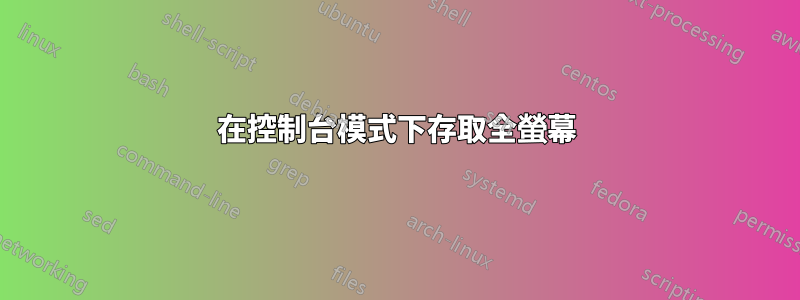
我有一個新安裝的 Rockchip Debian 版本,在 Libre Computer Renegade 上運行,我僅在控制台模式下使用。我試圖讓文字佔據整個螢幕,並透過執行 dpkg-reconfigure console-setup 設法增加字體大小。然而,即使選擇最大設定 Terminus Bold (16x32),80 個字元的文字也僅佔據螢幕的 80% 左右,而不是全螢幕。我也嘗試過這裡建議的內容:https://stackoverflow.com/questions/34904763/linux-framebuffer-set-resolution- Correctly透過執行以下操作來調整幀緩衝區:
fbset -fb /dev/fb0 -g 1920 1200 1920 1200 16
並且:
fbset -xres 1920 -yres 1200 -match
但得到:
fbset ioctl FBIOPUT_VSCREENINFO: invalid argument
與每一個。知道如何讓控制台上的文字佔據整個螢幕嗎?


