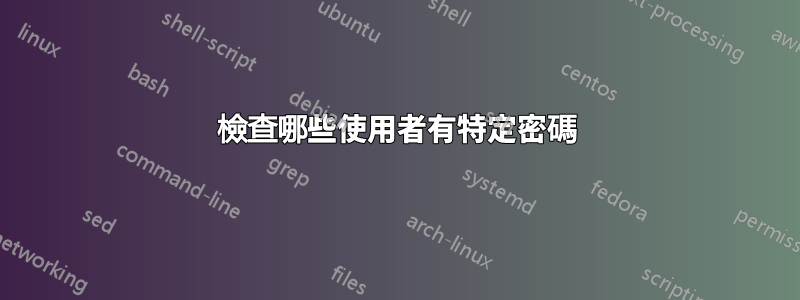
我正在嘗試刪除一組伺服器上的所有預設用戶密碼ansible。首先,我想輸出目前密碼為 的每個使用者的名稱foobar。我怎樣才能實現這個目標?
我的第一個意圖是從中獲取哈希值/etc/shadow並grep為其獲取哈希值,但由於加鹽,這不起作用。
我是否需要為此計算自己的雜湊值並進行比較?或者有更快更簡單的方法嗎?
答案1
有一個專門的密碼漏洞檢查工具:開膛手約翰可用並且可能打包在所有常見的 Unix 和 Linux 版本中。
這是 Debian GNU/Linux 9 上的使用範例(取消陰影來了約翰)。操作密碼檔案時應小心,這只是一個 PoC。請注意,約翰只要提供合適的密碼文件,命令就可以遠端運行(因此除了專用系統之外,不安裝在任何其他地方)。
設定(包括設定密碼富巴記帳測試):
# echo test:foobar | chpasswd
# grep ^test: /etc/shadow
test:$6$84SIejUB$qM5UulJEIiwjOc4PWXYupWoyU/jMP0rKA8cM1g8CEOgxMlC.x4ndbbdRq438rjKb.6UwCoTqzvgxoi0h51Kpm1:18050:0:99999:7:::
# unshadow /etc/passwd /etc/shadow > /root/workpasswd
# echo foobar > /tmp/wordlist
測試禁止/預設密碼:
# john -wordlist:/tmp/wordlist /root/workpasswd
Created directory: /root/.john
Loaded 3 password hashes with 3 different salts (crypt, generic crypt(3) [?/64])
Press 'q' or Ctrl-C to abort, almost any other key for status
foobar (test)
1g 0:00:00:00 100% 5.882g/s 5.882p/s 17.64c/s 17.64C/s foobar
Use the "--show" option to display all of the cracked passwords reliably
Session completed
結果:
# john -show /root/workpasswd
test:foobar:1001:1001:,,,:/home/test:/bin/bash
1 password hash cracked, 2 left
清理:
# rm -r /root/workpasswd /root/.john /tmp/wordlist
答案2
答案3
下面是一個檢查現有使用者密碼的 C 程式碼片段:
將以下程式碼片段儲存在名為的檔案中:checkpass.c
#include <pwd.h>
#include <shadow.h>
#include <stdio.h>
#include <unistd.h>
#include <string.h>
#include <crypt.h>
static int pwcheck (char *user, char *passwd)
{
struct passwd *pw;
struct spwd *spwd;
char *epasswd, *cpasswd;
char *tty;
if ((pw = getpwnam(user)) == NULL) {
return 1;
}
/*
* XXX If no passwd, let them login without one.
*/
if (pw->pw_passwd[0] == '\0') {
return 0;
}
spwd = getspnam(user);
cpasswd = (spwd ? spwd->sp_pwdp : pw->pw_passwd);
epasswd = crypt(passwd, cpasswd);
if (epasswd == NULL) {
return 2;
}
if (strcmp (epasswd, cpasswd)) {
return 1;
}
return 0;
}
int main (int argc, char *argv[])
{
if (argc < 3) return 4;
return pwcheck (argv[1], argv[2]);
}
使用以下命令編譯上面的程式碼:
gcc -o checkpass checkpass.c -lcrypt
現在從命令列執行以下命令:
while IFS=: read -r user _; do
if ./checkpass "$user" foobar; then
printf 'The ollowing user %s has the password set to foobar\n' "$user";
fi;
done </etc/passwd
這可能是一個遙遠的機會,但應該有效!
答案4
因為我不喜歡安裝額外的軟體,也不想亂搞sudoers,所以我最終做的是
sshpass -p foobar ssh -o PreferredAuthentications=keyboard-interactive,password -o PubkeyAuthentication=no user@host
然後檢查 Ansible 中的退出代碼。如果密碼正確,退出代碼將為 0,否則為 5。
顯然,只有當您的 SSH 伺服器設定中允許密碼身份驗證時,這才有效。


