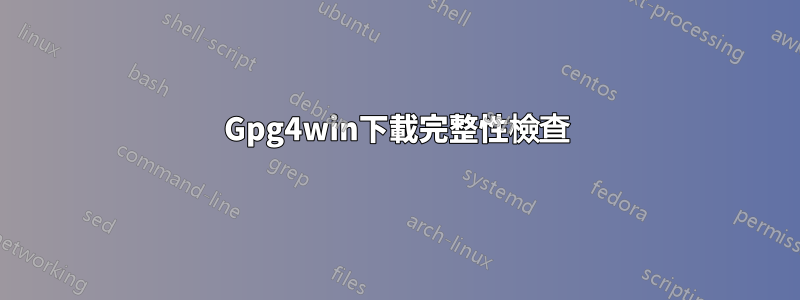
我剛剛下載gpg4win到 Windows 8。
我想檢查完整性,顯然你可以這樣做certutil。所以我導航到我的下載資料夾並輸入:
C:\Users\xxx\Downloads> certutil -hashfile gpg4win-3.0.2.exe sha1
SHA1 hash of file gpg4win-3.0.2.exe:
a2 da ba f0 a6 5f 3e f3 0c 60 e7 52 2f 34 59 c8 11 20 09 8e
CertUtil: -hashfile command completed successfully.
但是,當我去https://www.gpg4win.org/package-integrity.html,它們顯示一堆文本,甚至一行:
sha1_fpr: DE:16:D5:97:2F:0B:73:95:F7:D9:1E:DC:1F:21:9B:0F:FE:89:FA:B3
不同意certutil吐槽的內容。所以我的問題是:
- 我是否
certutil正確使用過? - 我是否誤用
certutil/完全誤解了完整性檢查過程?
答案1
你做對了。
再向下滾動一點,您會看到
a2dabaf0a65f3ef30c60e7522f3459c81120098e gpg4win-3.0.2.exe
這與您獲得的哈希值相同,但沒有空格。
這
sha1_fpr: DE:16:D5:97:2F:0B:73:95:F7:D9:1E:DC:1F:21:9B:0F:FE:89:FA:B3
您看到的是代碼簽署憑證的 SHA1 指紋 (FPR)


