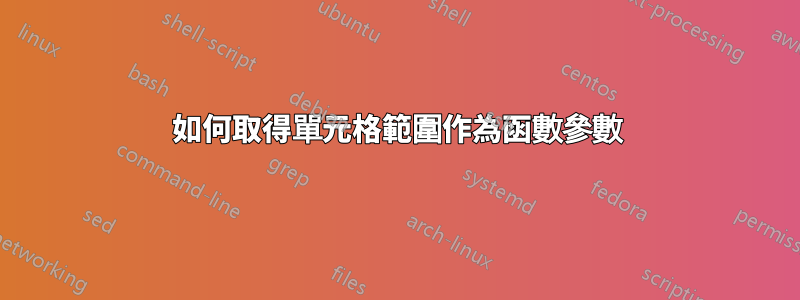
我正在嘗試製作一個簡單的宏,該宏應該循環遍歷給定的單元格範圍,並返回與某些內容匹配的單元格旁邊的單元格。
從一些論壇中,我發現了一條應該適用於單元格物件的行:
someCell.Offset(0,colIndex)
但從調試中我可以看到選擇的輸入資料是一組變體/字串而不是“單元格”物件。
我的函數有辦法獲取一系列單元格而不是變體/字串嗎?
還有我的完整程式碼:
Function RVLOOKUP(target, criteriaCellRange, colIndex)
Dim found as Boolean
Dim resultCell as Variant
For Each cell In criteriaCellRange
matchPosition = instr(target,cell)
If matchPosition > 0 Then
found = True
resultCell = cell
Exit For
end if
Next cell
If found Then
' Here resultCell seems to be just a String not an actual cell object
RVLOOKUP = resultCell.Offset(0,colIndex)
else
RVLOOKUP = "#NoMatch"
end if
End Function
更新:程式碼假設從 criteriaCellRange 中尋找與儲存格目標中的文字完全或部分相符的儲存格,並傳回 criteriaCellRange 中的符合儲存格水平偏移量為 colIndex 的儲存格。所以基本上就是一個也符合部分文字的 VLOOKUP。
所以...這裡我們有同樣的問題,那裡的答案證實了我的懷疑:
當將單元格範圍作為函數的參數傳遞時,我相信該函數接收字串或值。零只是空白單元格的值。如果沒有看到您的程式碼,就很難為您的問題提出解決方案。
順便說一句,我正在使用 Libreoffice 5.4.4.2。
答案1
只需進行一些調整:
Function RVLOOKUP(target, criteriaCellRange, colIndex)
Dim found As Boolean
Dim resultCell As Range
For Each cell In criteriaCellRange
matchPosition = InStr(cell, target)
If matchPosition > 0 Then
found = True
Set resultCell = cell
Exit For
End If
Next cell
If found Then
' Here resultCell seems to be just a String not an actual cell object
RVLOOKUP = resultCell.Offset(0, colIndex)
Else
RVLOOKUP = "#NoMatch"
End If
End Function
我顛倒了InStr()論點並做了resultCell一個範圍
答案2
來自物件導向文檔:
參數作為值傳遞
從 Calc 傳遞給巨集的參數總是值。不可能知道使用了哪些細胞(如果有的話)。例如,=PositiveSum(A3) 傳遞儲存格 A3 的值,而 PositiveSum 無法知道儲存格 A3 已被使用。如果您必須知道引用了哪些單元格而不是單元格中的值,請將範圍作為字串傳遞,解析該字串,並取得引用單元格中的值。
所以我想要達到的目標是不可能的。 :(


