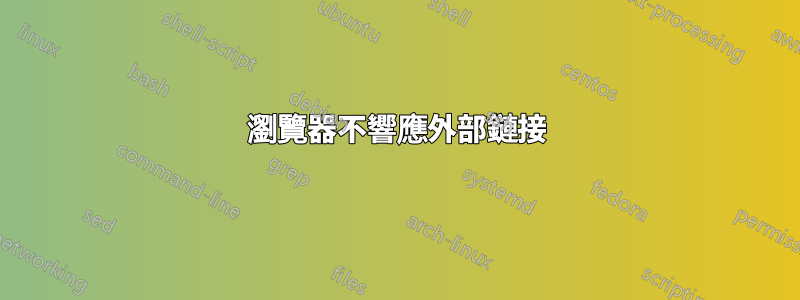
當我點擊某些軟體(Adobe Reader、unity3d、FileZilla、shadowsocksR、eve launcher 等)中的超連結時,瀏覽器根本沒有回應。
瀏覽器(Firefox、Chrome 和 IE)可以自行正常運作。無論選擇哪一個作為預設值,問題都會持續存在。
有些軟體確實可以成功呼叫瀏覽器:資源管理器、Word、QQ(聊天軟體)、護眼小應用程式。
如果我在具有網路支援的安全模式下重新啟動 Windows,問題就會消失,但它會在正常模式下恢復。
這是否意味著這些軟體的權限或API的差異導致它們能夠或無法在預設瀏覽器中開啟URL?
對於大多數失敗的軟體來說,點擊後什麼也沒有發生。但對於 FileZilla 和 ShadowsockR,我收到一些錯誤訊息:
FileZilla2 的日誌(與第二個錯誤訊息相同):
20:40:04: Failed to open URL "https://offers.filezilla-project.org/redirect.php?c=seed4me&s=u" in default browser. (error -2147221003: 找不到应用程序)
20:40:04: Could not launch the default browser with url 'https://offers.filezilla-project.org/redirect.php?c=seed4me&s=u' !
20:41:41: Failed to open URL "https://filezilla-project.org/" in default browser. (error -2147221003: 找不到应用程序)
20:41:41: Could not launch the default browser with url 'https://filezilla-project.org/' !
20:41:52: Failed to open URL "https://filezilla-project.org/sponsored_updates.php" in default browser. (error -2147221003: 找不到应用程序)
20:41:52: Could not launch the default browser with url 'https://filezilla-project.org/sponsored_updates.php' !
See the end of this message for details on invoking
just-in-time (JIT) debugging instead of this dialog box.
************** Exception Text **************
System.ComponentModel.Win32Exception (0x80004005): 找不到应用程序
at System.Diagnostics.Process.StartWithShellExecuteEx(ProcessStartInfo startInfo)
at System.Diagnostics.Process.Start(ProcessStartInfo startInfo)
at Shadowsocks.View.MenuViewController.AboutItem_Click(Object sender, EventArgs e)
at System.Windows.Forms.MenuItem.OnClick(EventArgs e)
at System.Windows.Forms.MenuItem.MenuItemData.Execute()
at System.Windows.Forms.Command.Invoke()
at System.Windows.Forms.NotifyIcon.WndProc(Message& msg)
at System.Windows.Forms.NativeWindow.Callback(IntPtr hWnd, Int32 msg, IntPtr wparam, IntPtr lparam)
************** Loaded Assemblies **************
mscorlib
Assembly Version: 4.0.0.0
Win32 Version: 4.6.1590.0 built by: NETFXREL2
CodeBase: file:///C:/Windows/Microsoft.NET/Framework64/v4.0.30319/mscorlib.dll
----------------------------------------
ShadowsocksR
Assembly Version: 4.7.0.0
Win32 Version: 4.7.0.0
CodeBase: file:///C:/Users/Jules%20Liu/Downloads/ShadowsocksR-4.7.0-win/ShadowsocksR-dotnet4.0.exe
----------------------------------------
System.Windows.Forms
Assembly Version: 4.0.0.0
Win32 Version: 4.6.1590.0 built by: NETFXREL2
CodeBase: file:///C:/Windows/Microsoft.Net/assembly/GAC_MSIL/System.Windows.Forms/v4.0_4.0.0.0__b77a5c561934e089/System.Windows.Forms.dll
----------------------------------------
System
Assembly Version: 4.0.0.0
Win32 Version: 4.6.1590.0 built by: NETFXREL2
CodeBase: file:///C:/Windows/Microsoft.Net/assembly/GAC_MSIL/System/v4.0_4.0.0.0__b77a5c561934e089/System.dll
----------------------------------------
System.Drawing
Assembly Version: 4.0.0.0
Win32 Version: 4.6.1590.0 built by: NETFXREL2
CodeBase: file:///C:/Windows/Microsoft.Net/assembly/GAC_MSIL/System.Drawing/v4.0_4.0.0.0__b03f5f7f11d50a3a/System.Drawing.dll
----------------------------------------
System.Configuration
Assembly Version: 4.0.0.0
Win32 Version: 4.6.1590.0 built by: NETFXREL2
CodeBase: file:///C:/Windows/Microsoft.Net/assembly/GAC_MSIL/System.Configuration/v4.0_4.0.0.0__b03f5f7f11d50a3a/System.Configuration.dll
----------------------------------------
System.Core
Assembly Version: 4.0.0.0
Win32 Version: 4.6.1590.0 built by: NETFXREL2
CodeBase: file:///C:/Windows/Microsoft.Net/assembly/GAC_MSIL/System.Core/v4.0_4.0.0.0__b77a5c561934e089/System.Core.dll
----------------------------------------
System.Xml
Assembly Version: 4.0.0.0
Win32 Version: 4.6.1590.0 built by: NETFXREL2
CodeBase: file:///C:/Windows/Microsoft.Net/assembly/GAC_MSIL/System.Xml/v4.0_4.0.0.0__b77a5c561934e089/System.Xml.dll
----------------------------------------
************** JIT Debugging **************
To enable just-in-time (JIT) debugging, the .config file for this
application or computer (machine.config) must have the
jitDebugging value set in the system.windows.forms section.
The application must also be compiled with debugging
enabled.
For example:
<configuration>
<system.windows.forms jitDebugging="true" />
</configuration>
When JIT debugging is enabled, any unhandled exception
will be sent to the JIT debugger registered on the computer
rather than be handled by this dialog box.





