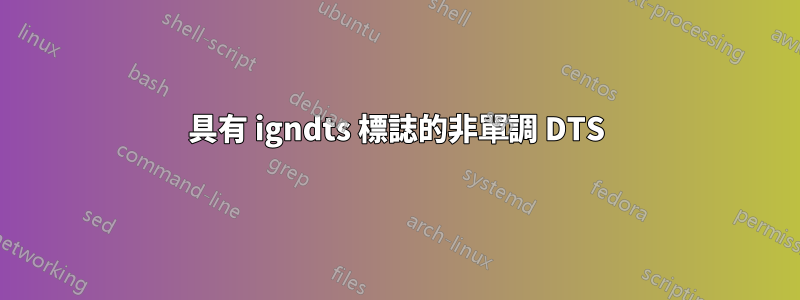
我正在使用 rtmp 流,並且我確信,時間戳不會單調。因此,我添加了很多標誌來確保這不會成為問題,但它仍然是問題。
我使用的命令是:
ffmpeg -fflags +genpts+igndts+ignidx -rtbufsize 2000M -re -vsync drop -i "rtmp://input" -vsync cfr -async 1 -c copy -f flv "rtmp://output"
然而,儘管有所有這些標誌,它還是給我發送了大量的信息
[flv @ 0x563303498580] Non-monotonous DTS in output stream 0:1; previous: 52544, current: 26606; changing to 52544. This may result in incorrect timestamps in the output file.
,而且輸出流看起來確實已損壞。
它還會丟棄以下錯誤:
[NULL @ 0x56330347c380] illegal reordering_of_pic_nums_idc 26
[NULL @ 0x56330347c380] reference overflow 1275 > 15 or 0 > 15
[NULL @ 0x56330347c380] reference count 1 overflow
[NULL @ 0x56330347c380] illegal memory management control operation 32
我想要的只是 ffmpeg 忽略時間戳記並為輸出流產生新的時間戳。但是,我仍然沒有任何成功。
我使用最新的ffmpeg 3.4,標題如下:
ffmpeg version 3.4-1~16.04.york0 Copyright (c) 2000-2017 the FFmpeg developers
built with gcc 5.4.0 (Ubuntu 5.4.0-6ubuntu1~16.04.5) 20160609
configuration: --prefix=/usr --extra-version='1~16.04.york0' --toolchain=hardened --libdir=/usr/lib/x86_64-linux-gnu --incdir=/usr/include/x86_64-linux-gnu --enable-gpl --disable-stripping --enable-avresample --enable-avisynth --enable-gnutls --enable-ladspa --enable-libass --enable-libbluray --enable-libbs2b --enable-libcaca --enable-libcdio --enable-libflite --enable-libfontconfig --enable-libfreetype --enable-libfribidi --enable-libgme --enable-libgsm --enable-libmp3lame --enable-libopenjpeg --enable-libopenmpt --enable-libopus --enable-libpulse --enable-librubberband --enable-libshine --enable-libsnappy --enable-libsoxr --enable-libspeex --enable-libssh --enable-libtheora --enable-libtwolame --enable-libvorbis --enable-libvpx --enable-libwavpack --enable-libwebp --enable-libx265 --enable-libxvid --enable-libzmq --enable-libzvbi --enable-omx --enable-openal --enable-opengl --enable-sdl2 --enable-libdc1394 --enable-libiec61883 --enable-chromaprint --enable-frei0r --enable-libopencv --enable-libx264 --enable-shared
libavutil 55. 78.100 / 55. 78.100
libavcodec 57.107.100 / 57.107.100
libavformat 57. 83.100 / 57. 83.100
libavdevice 57. 10.100 / 57. 10.100
libavfilter 6.107.100 / 6.107.100
libavresample 3. 7. 0 / 3. 7. 0
libswscale 4. 8.100 / 4. 8.100
libswresample 2. 9.100 / 2. 9.100
libpostproc 54. 7.100 / 54. 7.100


