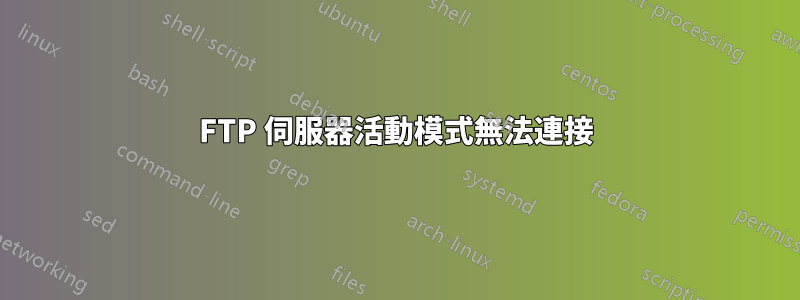
我無法透過主動模式連接到 FTP 伺服器。
Filezilla with Active mode setting
/*******************************************************************************/
Status: Connecting to xx.xx.xx.xx:21...
Status: Connection established, waiting for welcome message...
Error: Could not connect to server
Status: Waiting to retry...
Status: Connecting to xx.xx.xx.xx:21...
Status: Connection established, waiting for welcome message...
Error: Could not connect to server
/*******************************************************************************/
Windows Command Prompt (After disabling Passive mode in Internet Options)
/*******************************************************************************/
ftp> open
To xx.xx.xx.xx
Connected to xx.xx.xx.xx.
Connection closed by remote host.
ftp>
/*******************************************************************************/
我透過連接埠掃描檢查過,連接埠 21 和 80 已開啟。我添加了防火牆例外並禁用了防毒軟體
伺服器管理員更新:他能夠連接,以下是日誌:
Status: Connecting to xx.xx.xx.xx:21...
Status: Connection established, waiting for welcome message...
Response: 220 Microsoft FTP Service
Command: USER Username
Response: 331 Password required for Username.
Command: PASS ********
Response: 230-Welcome to ftp.site.com
Response: Access to this site is monitored and logged.
Response: Access is restricted to Authorized users only.
Response: If you are not authorized to access this service please disconnect now.
Response: If you encounter any problems, please send a mail to [email protected] for any problems with this service.
Response: 230 User Username logged in.
Command: SYST
Response: 215 Windows_NT
Command: FEAT
Response: 211-FEAT
Response: SIZE
Response: MDTM
Response: 211 END
Status: Server does not support non-ASCII characters.
Status: Logged in
Status: Retrieving directory listing...
Command: PWD
Response: 257 "/" is current directory.
Command: TYPE I
Response: 200 Type set to I.
Command: PORT 192,168,0,201,226,200
Response: 200 PORT command successful.
Command: LIST
Response: 150 Opening BINARY mode data connection for /bin/ls.
Response: 226 Transfer complete.
Status: Calculating timezone offset of server...
Command: MDTM Global.asax
Response: 213 20080825114103
Status: Timezone offset of server is -21600 seconds.
Status: Directory listing of "/" successful
更新:最後伺服器管理員同意調查該問題並詢問用於連接的IP。變化後自其結束;連線和登入成功,但是目錄清單出現錯誤。
Status: Connecting to xx.xx.xx.xx:21...
Status: Connection established, waiting for welcome message...
Status: Insecure server, it does not support FTP over TLS.
Status: Server does not support non-ASCII characters.
Status: Logged in
Status: Retrieving directory listing...
Command: PWD
Response: 257 "/" is current directory.
Command: TYPE I
Response: 200 Type set to I.
Command: PORT 192,168,1,100,192,167
Response: 500 Invalid PORT Command.
Error: Failed to retrieve directory listing


