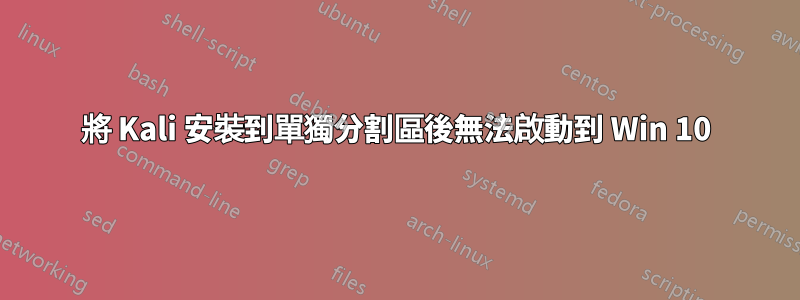
我在已安裝 Windows 10 的系統上使用 live USB 安裝了 Kali。我使用 gparted 縮小了 windows 分割區,並使用新的未分配空間來安裝 kali。在設定過程中它沒有偵測到Windows作業系統,現在grub只顯示kali。我已經嘗試了幾個關於如何將 Windows 10 添加到 grub 選單的教學課程,但每次選擇該功能表選項時都會顯示無效簽章。下面的輸出顯示了 EFI 分割區和 BIOS 分割區,這可能是個問題嗎?
root@cozen:/sys/firmware# fdisk -l
Disk /dev/nvme0n1: 465.8 GiB, 500107862016 bytes, 976773168 sectors
Units: sectors of 1 * 512 = 512 bytes
Sector size (logical/physical): 512 bytes / 512 bytes
I/O size (minimum/optimal): 512 bytes / 512 bytes
Disklabel type: gpt
Disk identifier: 146D170B-D979-4E58-8715-7AE847B58362
Device Start End Sectors Size Type
/dev/nvme0n1p1 2048 923647 921600 450M Windows recovery environment
/dev/nvme0n1p2 923648 1126399 202752 99M EFI System
/dev/nvme0n1p3 1126400 1159167 32768 16M Microsoft reserved
/dev/nvme0n1p4 1159168 869885951 868726784 414.2G Microsoft basic data
/dev/nvme0n1p5 975153152 976771071 1617920 790M Windows recovery environment
/dev/nvme0n1p6 869885952 869887999 2048 1M BIOS boot
/dev/nvme0n1p7 869888000 941840383 71952384 34.3G Linux filesystem
/dev/nvme0n1p8 941840384 975153151 33312768 15.9G Linux swap
Partition table entries are not in disk order.
Disk /dev/sda: 931.5 GiB, 1000204886016 bytes, 1953525168 sectors
Units: sectors of 1 * 512 = 512 bytes
Sector size (logical/physical): 512 bytes / 4096 bytes
I/O size (minimum/optimal): 4096 bytes / 4096 bytes
Disklabel type: gpt
Disk identifier: 4B8CD7F6-52CE-4095-80CE-E9B5D3730872
Device Start End Sectors Size Type
/dev/sda1 2048 1953523711 1953521664 931.5G Microsoft basic data


