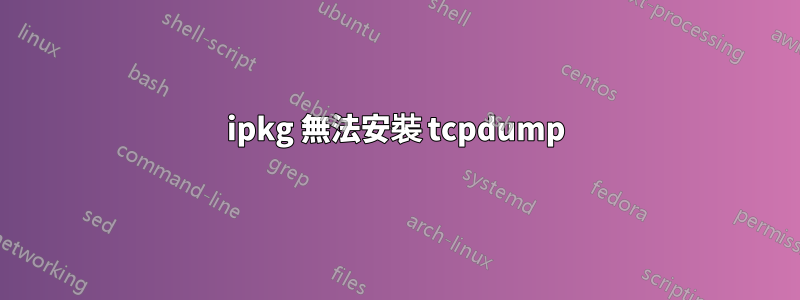
我有新的華碩 Blue Cave 路由器,USB 驅動器安裝在/mnt/DRIVE。我ipkg透過基於 GUI 的下載管理器進行安裝。我在嘗試著ipkg install tcpdump。
我mount -o loop /mnt/DRIVE/opt /opt安裝後有ipkg.
# find / -name ipkg.conf:
/tmp/mnt/DRIVE/asusware.mipsbig/etc/ipkg.conf
/tmp/mnt/DRIVE/opt/etc/ipkg.conf
我添加了一個帶有tcpdump包的新存儲庫。
# cat /tmp/mnt/DRIVE/asusware.mipsbig/etc/ipkg.conf:
#Uncomment the following line for native packages feed (if any)
#src/gz optware.asus http://dlcdnet.asus.com/pub/ASUS/wireless/ASUSWRT
src/gz optware.asus http://nw-dlcdnet.asus.com/asusware/mipsbig/stable
src grc http://www.cobb.uk.net/openwrt/
dest /opt /
#option verbose-wget
ipkg list顯示tcpdump為可安裝包,但ipkg install tcpdump找不到該包。
ipkg print_architecture:
arch all 1
arch noarch 1
arch mipsbig 10
Successfully terminated.
我如何調試ipkg install tcpdump,或者,因為您了解我的架構,您能給我指出一個二進位嗎?
謝謝!
答案1
tcpdump未在目前儲存庫站點的 mipsbig arch 中列出:https://openwrt.org/packages/pkgdata/tcpdump
您可能需要從原始程式碼查看交叉編譯: https://wiki.openwrt.org/doc/devel/crosscompile
https://github.com/lede-project/source/tree/lede-17.01/package/network/utils/tcpdump


