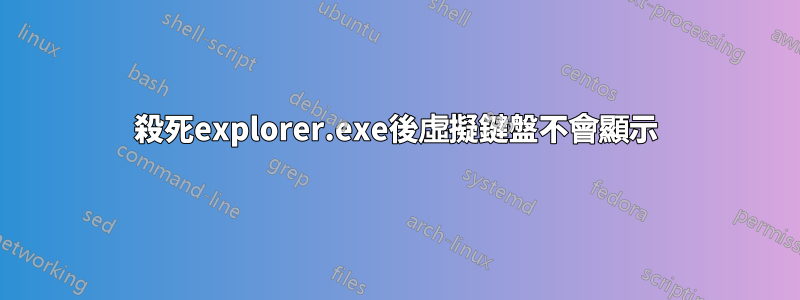
我有一個應用程序,我必須限制用戶使用 Windows 功能,因此我透過終止該explorer.exe進程並以全螢幕啟動我的應用程式來實現此目的。
一切運作正常,直到Windows 10 1709 (Fall Creators)更新,虛擬鍵盤將不再顯示(觸碰文字方塊或任何其他使用者輸入小工具時)。
如何解決此問題(無需降級作業系統)?
該應用程式是用 編寫的WPF,並在平板電腦上運行Surface 3。
答案1
明白了,你們。我不需要再殺死資源管理器,因此鍵盤會出現。
我使用的是 Win 10 家用版。這是修復方法:(這將禁用所有邊緣滑動,但不應與其他手勢內容混淆。)
Open regedit.exe, navigate to HKEY_LOCAL_MACHINE\SOFTWARE\Policies\Microsoft\Windows\EdgeUI
(If EdgeUI is not present, Add a new key under Windows, named EdgeUI.)
Set AllowEdgeSwipe value to zero (0).
(If AllowEdgeSwipe is not present, add a new DWORD and name it AllowEdgeSwipe, then set to 0.)
就是這樣。您可能需要也可能不需要重新啟動。
乾杯。


