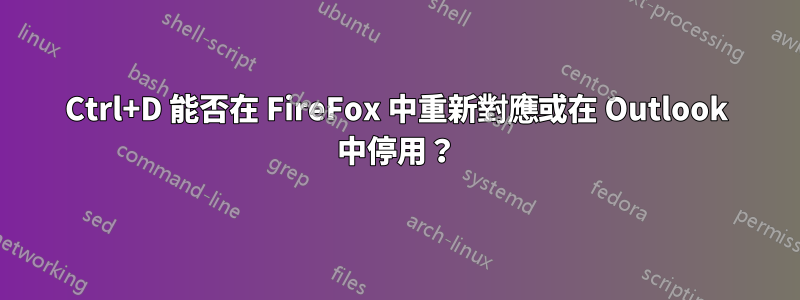
如果我想在 FireFox 中為某些內容添加書籤,我會使用 Ctrl+D。如果 Outlook 是活動窗口,則 Ctrl+D 將刪除突出顯示的項目。當我在監視器之間來回跳轉並且沒有註意哪個視窗處於活動狀態時,就會發生這種情況。然後我就解開了我刪除的內容之謎。
有沒有辦法更改 FireFox 中的 Ctrl+D 熱鍵映射或在 Outlook 中停用 Ctrl+D?
我能想到的最佳選擇是在 FireFox 處於活動狀態時使用 AutoHotKey 將另一個組合鍵對應到 Ctrl+D。還有更好的建議嗎?
答案1
試試這個(AHK 腳本):
; The #If directive creates context-sensitive hotkeys:
#If (WinActive("ahk_exe outlook.exe") && WinExist("ahk_exe firefox.exe")) ; "&&" means "and"
; Ctrl+D:
^d::
MsgBox, 4,, Are you sure you want to send Ctrl+D to Outlook`nwhile FireFox exists?
IfMsgBox Yes
Send, {Ctrl Down}d{Ctrl Up}
return
#If ; turn off context sensitivity
https://autohotkey.com/docs/commands/_If.htm
使用 Window Spy 找出確切的訊息ahk_exeOutlook 視窗的視窗(如果您有其他 MS Office 套件,可能會有所不同)。


