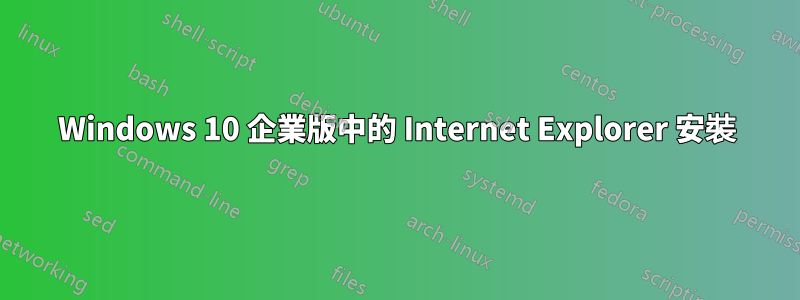
免責聲明:我不知道在哪裡發布這個問題。如果它屬於其他堆棧,請告訴我。
我使用以下命令從 Windows 10 Enterprise 中卸載了 Internet Explorer,並在 cmd 中執行(取自這個連結)
FORFILES /P %WINDIR%\servicing\Packages /M Microsoft-Windows-InternetExplorer-11..mum /c "cmd /c echo 卸載軟體包 @fname && start /w pkgmgr /up:@fname /quiet /norestart"`
現在,我無法重新安裝 IE。
我嘗試過多種方法,例如嘗試使用離線安裝程式安裝 IE。但我總是找到 Windows 7 的安裝程序,而不是 10。
安裝程式無法繼續,因為安裝了更新版本的 Internet Explorer
我也嘗試過這,它本質上要求轉到“控制台”->“程式和功能”->“打開和關閉 Windows 功能”->“檢查 Internet Explorer”,然後按一下“確定”。
如何在不重新安裝windows的情況下重新安裝IE?謝謝。


