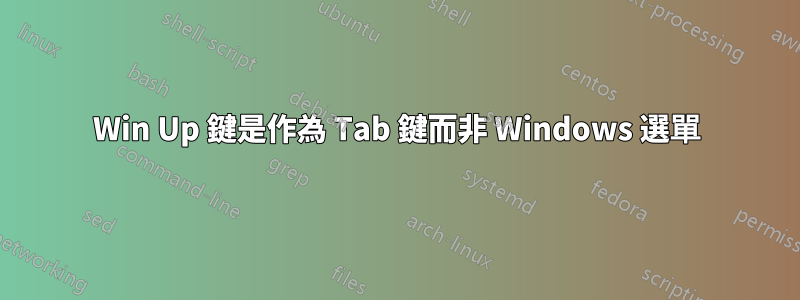
我想修改 Windows(Super) 關鍵行為,例如:
- {LWin Up} 鍵作為製表符而不是 Windows 選單。
- LWin + 字母、數字、功能鍵等 - 與正常行為類似。
如何在 Windows 7 上執行此操作?
答案1
嘗試這個:
$LWin::
KeyWait LWin, T0.15
If !ErrorLevel ; if you hold the LWin key for less than 200 miliseconds...
Send {Tab}
Else ; but if it is held for more than that...
Send {LWin Down} ; ...hold LWin down
KeyWait LWin ; and, in both cases, wait for it to be released
Send, {LWin Up}
Return
如果您短按左 Win 鍵,則可以將其用作 Tab,並且如果按住 0.15 秒,它將按下按鈕為左 Win 鍵,並允許您使用 Win + 字母快捷鍵。
這是被粗暴地竊取和修改的https://autohotkey.com/board/topic/83948-how-to-remap-win-key-and-retain-win-key-other-key-combos/
所有功勞都歸功於那裡的 MasterFocus。


