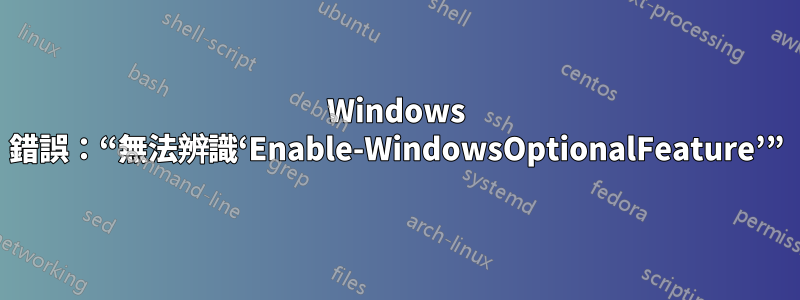
我正在嘗試按照中所示的說明在我的 Windows 7 電腦上安裝適用於 Linux 的 Windows 子系統本文檔。
第一步說運行命令
> Enable-WindowsOptionalFeature -Online -FeatureName Microsoft-Windows-Subsystem-Linux
但是,我的機器無法識別該Enable-WindowsOptionalFeature命令。
PS C:\> Enable-WindowsOptionalFeature -Online -FeatureName Microsoft-Windows-Subsystem-Linux
Enable-WindowsOptionalFeature : The term 'Enable-WindowsOptionalFeature' is not recognized as the name of a cmdlet,
function, script file, or operable program. Check the spelling of the name, or if a path was included, verify that the
path is correct and try again.
At line:1 char:1
+ Enable-WindowsOptionalFeature -Online -FeatureName Microsoft-Windows- ...
+ ~~~~~~~~~~~~~~~~~~~~~~~~~~~~~
+ CategoryInfo : ObjectNotFound: (Enable-WindowsOptionalFeature:String) [], CommandNotFoundException
+ FullyQualifiedErrorId : CommandNotFoundException
- 為什麼我的機器無法識別
Enable-WindowsOptionalFeature - 如何繼續安裝適用於 Linux 的 Windows 子系統?
答案1
如何繼續安裝適用於 Linux 的 Windows 子系統?
選購的 Windows 功能Windows Subsystem for Linux無法在 Windows 7 上啟用。
為什麼我的機器無法辨識 Enable-WindowsOptionalFeature
Enable-WindowsOptionalFeature是僅限 Windows 8+ 的命令。 PowerShell cmdlet 僅使用 DISM 模組新增/移除 Windows 功能,為此,它需要 Windows 8+ 隨附的 DISM 版本,該 cmdletEnable-WindowsOptionalFeature無法在 Windows 7 電腦上使用。
本主題列出了 Windows Server 2016 和 Windows 10 隨附的 Windows PowerShell 模組。這些模組可讓您使用 Windows PowerShell 管理、維護、設定和開發 Windows Server 2016 和 Windows 10 的新功能。


