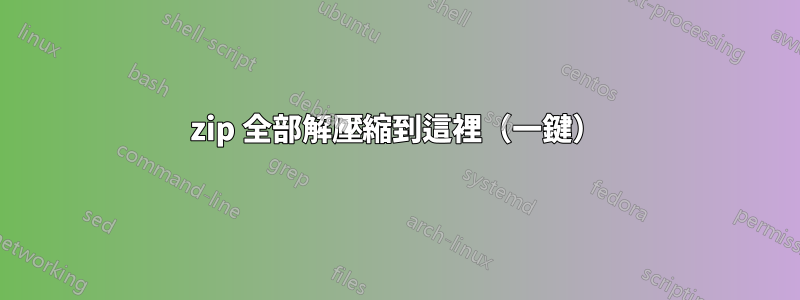
令人驚訝的是我最終使用了多少壓縮文件,雖然我知道這不是一個漫長的過程,但我想看看是否可以節省一些步驟
眼下,其
right click
"Extract All..."
then click "Extract" button (wherever windows decides to put the dialog box today)
file extracts where I tell it to (always same location .zip is located)
我想改變它(編輯右鍵選單?)
right click
"Extract All..." (or change text to (make new option?) "Extract All Here")
file extracts in same folder as .zip was located
雖然我只節省了 1/3 的點擊次數,但隨著時間的推移,我從 .zip 中提取的次數會為我節省大量的點擊次數
我並不反對下載第三方的東西,讓生活更輕鬆,但如果我知道要更改的位置/內容,我並不害怕進入註冊表自行操作
我應該要提它是一台 Windows 10 Pro 機器


