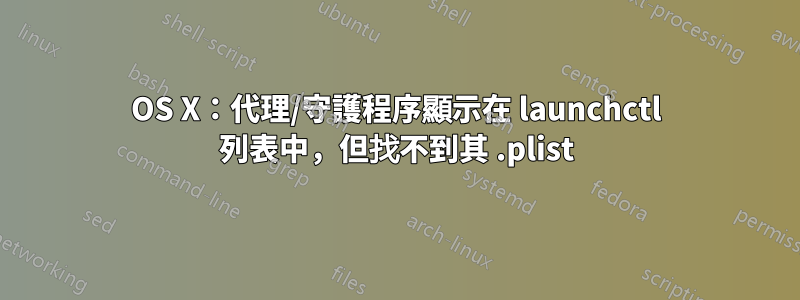
我已經遇到這個問題有一段時間了。它並沒有真正影響我的工作流程,但每次我想在控制台中查找某些內容時,它都會妨礙我,因為每 10 秒就會出現以下訊息:
(timestamp) xpcproxy[1247]: CFPreferences could not connect to its daemon.
Preferences using the connection 0x0 will be volatile and will not be persisted to disk.
(timestamp) com.apple.xpc.launchd[1]: (com.hp.productresearch[1247]) LaunchServices returned a bundle URL that does not match with the LoginItem's known association.
(timestamp) com.apple.xpc.launchd[1]: (com.hp.productresearch) Service only ran for 0 seconds. Pushing respawn out by 10 seconds.
如果我使用
launchctl remove com.hp.productresearch
它消失了,但在系統重新啟動後又回來了。
我還沒有安裝任何我記得的完整的惠普驅動程序,搜尋惠普論壇也沒有得到任何有用的結果。
我怎樣才能知道發生了什麼事?每次作業系統重新啟動時強制此代理/守護程序不斷重生的條目在哪裡?有沒有辦法手動完全刪除此 LaunchServices 條目?
我也嘗試過LaunchControl;由於某種原因,我似乎找不到使用此應用程式的代理程式/守護程式的任何記錄。
答案1
我透過從 /Libary/Printers/ 中刪除“hp”資料夾來重新安裝 HP 驅動程式。幾分鐘後,OS X 重新下載驅動程式並自動安裝。現在看來問題已經解決了。但是,我現在每次重新啟動後都會看到以下幾行:
(時間戳記)com.apple.xpc.launchd[1]:(com.apple.xpc.launchd.user.domain.501.100008.Aqua)無法從呼叫者匯入服務:呼叫者= otherbsd.417,服務= com. hp。
(時間戳記) otherbsd[417]:無法提交 LoginItem 作業 com.hp.productresearch:119:服務已停用
不過,部分問題仍然存在:強制代理/守護程式在每次作業系統重新啟動時不斷重生的條目在哪裡?有沒有辦法手動完全刪除 LaunchServices 條目?


