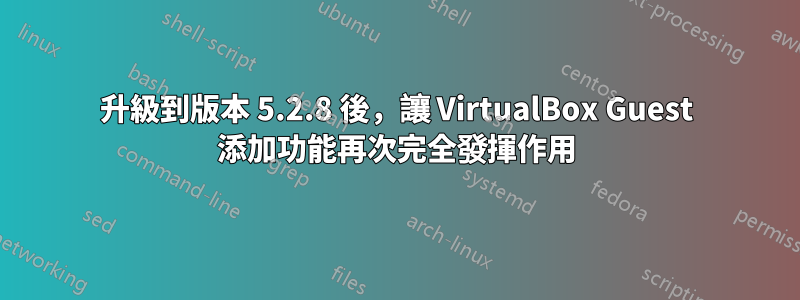
我在裝有 Ubuntu 16.04 LTS 的 Windows 10 主機上執行 VirtualBox 軟體。它運行得非常好,Guest Additions 為我提供了共享剪貼簿、共享資料夾和全螢幕。
最近,我升級到最新版本 5.2.8,並決定也升級 Guest Additions,按照手冊中的說明操作,掛載 ISO,然後執行以下操作:
cd VBox_GAs_5.2.8/
sudo ./VBoxLinuxAdditions.run
這是輸出:
Verifying archive integrity... All good.
Uncompressing VirtualBox 5.2.8 Guest Additions for Linux........
VirtualBox Guest Additions installer
Removing installed version 5.0.16 of VirtualBox Guest Additions...
Removing existing VirtualBox DKMS kernel modules ...done.
Removing existing VirtualBox non-DKMS kernel modules ...done.
Copying additional installer modules ...
Installing additional modules ...
VirtualBox Guest Additions: Building the VirtualBox Guest Additions kernel modules.
VirtualBox Guest Additions: Starting.
VirtualBox Guest Additions: Building the VirtualBox Guest Additions kernel modules.
但啟動變得更慢,我有一個小窗口,並且沒有共享剪貼板或資料夾。
所以我重新安裝了以前版本的Guest Additions。這是輸出:
Verifying archive integrity... All good.
Uncompressing VirtualBox 5.0.16 Guest Additions for Linux............
VirtualBox Guest Additions installer
Removing installed version 5.2.8 of VirtualBox Guest Additions...
Copying additional installer modules ...
Installing additional modules ...
Removing existing VirtualBox DKMS kernel modules ...done.
Removing existing VirtualBox non-DKMS kernel modules ...done.
Building the VirtualBox Guest Additions kernel modules ...done.
Doing non-kernel setup of the Guest Additions ...done.
Starting the VirtualBox Guest Additions ...fail!
(modprobe vboxguest failed)
Installing the Window System drivers
Installing X.Org Server 1.18 modules ...done.
Setting up the Window System to use the Guest Additions ...done.
You may need to restart the the Window System (or just restart the guest system)
to enable the Guest Additions.
Installing graphics libraries and desktop services components ...done.
重啟後,我又恢復了全屏,令我高興的是。但受到以下彈出視窗的歡迎“VBoxClient:VirtualBox 核心服務未運行。正在退出”。因此,我對共用剪貼簿和資料夾仍然損壞並不感到驚訝。
我已經用盡了對該消息的搜索,但在網上找不到任何對我的情況有幫助的答案。
我嘗試過的一件事是重新安裝 VirtualBox 的先前版本以及來賓添加 5.0.16。但一切都沒有改變。所以我再次升級到 VirtualBox 5.2.8,但將 Guest Additions 保留在舊版本 5.0.16 上,因為它至少為我提供了全螢幕。但沒有與 Windows 共用資料夾或剪貼簿。
更新:最終,Guest Additions 使用最新的 VirtualBox 軟體 (5.2.8) 在 Guest Additions 版本 5.0.16 上再次開始工作。我無法確切地說出是什麼解決了這個問題,因為我多次嘗試重新安裝 Guest Additions 5.0.16 但沒有成功。它有可能在我安裝了標準 Ubuntu 更新後開始工作,但這只是一個猜測。
答案1
錯誤報告 使用 5.2.8 或 GA 5.2.7 的 Ubuntu 1204 用戶端上的視窗系統不可用 說最新的 VirtualBox 軟體在安裝 Guest Additions 時會導致各種問題。
建議您返回適用於您的早期 VirtualBox 軟體。無論如何,不要使用 5.2.6 之後的任何版本,至少在連結的錯誤被標記為已修復之前。


