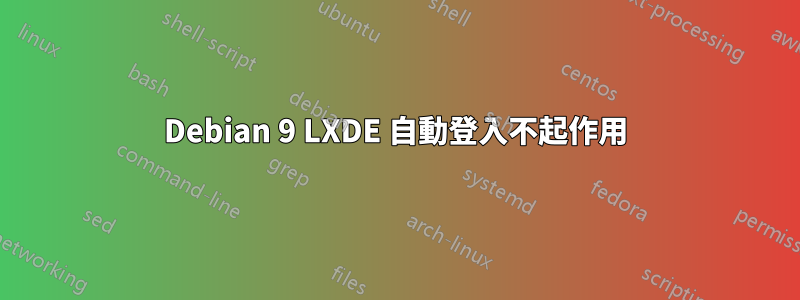
我已經在 lightdm.conf 中設定了這 2 個設定(在 Seat:* 部分下),但自動登入不起作用。它仍然要求我輸入用戶名和密碼
autologin-user=user
autologin-user-timeout=0
我還嘗試過這個設置,但仍然不起作用
user-session=default
此外,「登入時不詢問密碼」複選框已停用且未選取。
答案1
該部分可能是錯誤/遺失的。/usr/share/lightdm/lightdm.conf.d/02_user.conf使用以下內容建立:
[SeatDefaults]
autologin-user=<user>
autologin-user-timeout=0
答案2
我的最後一個答案只起作用了一次。我必須編輯 /usr/share/lightdm/lightdm.conf.d/01_debian.conf
[Seat:*]
greeter-session=lightdm-greeter
greeter-hide-users=false
autologin-session=true
#autologin-user=username
autologin-user-timeout=1
session-wrapper=/etc/X11/Xsession
(如果greeter-hide-users=true我必須輸入我的用戶名。)
並且在 /etc/lightdm/lightdm.conf 中
greeter-session=lightdm-gtk-greeter
autologin-user= username
答案3
找到適合我的解決方案。在 lightdm.conf 中加入此設定:
greeter-session=lightdm-xsession
值名稱來自
ls /usr/share/xgreeters/*.desktop
選擇您使用的。


