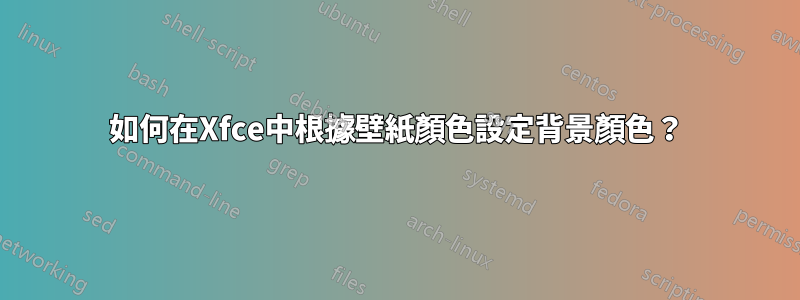
我有一個資料夾,裡面有數百(可能數千)張圖像,我用它來循環 Xfce 中的壁紙。唯一的問題是,當影像設定為「縮放」時,它們看起來最好,對於某些影像來說,這將具有「信箱」效果,用純背景色填滿區域的其餘部分。
我的問題是,所述背景顏色是否可以隨著圖像動態變化,使其看起來不那麼空虛並適合圖像,例如有多少漫畫觀眾喜歡麥克米克斯做?如果你不知道我在說什麼,簡短的解釋是:如果圖像大部分是白色,我希望純色背景顏色是白色;如果影像大部分是黑色,我希望純色背景顏色是黑色; ETC。
答案1
經過一番思考,我決定編寫一個 Python 腳本(Python 3),使用我發現的一些資訊來監視last-image使用方便實用程式的更改xfconf-query這裡(稍微修改以僅獲取邊框像素)。
您需要安裝(最好使用 pip)numpy 和 Pillow:
pip3 install Pillow
pip3 install numpy
接下來,建立一個包含此腳本的 .py 檔案;我稱之為「change-bg-with-color.py」:
#!/usr/bin/python3
from PIL import Image
from subprocess import Popen, PIPE
import numpy as np
import os
import traceback
# Edit to point to your workspace
WORKSPACE = "/backdrop/screen0/monitor2/workspace0"
# Choose your flavor! Average...
def compute_average_image_color(img):
width, height = img.size
r_total = 0
g_total = 0
b_total = 0
a_total = 0
count = 0
# Get top and bottom borders
for y in [0,height-1]:
for x in range(0, width):
r, g, b, a = img.getpixel((x,y))
r_total += r
g_total += g
b_total += b
a_total += a
count += 1
# Get left and right borders
for x in [0,width-1]:
for y in range(0, height):
r, g, b, a = img.getpixel((x,y))
r_total += r
g_total += g
b_total += b
a_total += a
count += 1
return (np.uint16(r_total/count * 65535.0/255.0), np.uint16(g_total/count * 65535.0/255.0), np.uint16(b_total/count * 65535.0/255.0), np.uint16(a_total/count * 65535.0/255.0))
# or Mode
def compute_mode_image_color(img):
width, height = img.size
pixel_bins = {}
# Get top and bottom borders
for y in [0,height-1]:
for x in range(0, width):
pixel = img.getpixel((x,y))
if pixel in pixel_bins:
pixel_bins[pixel] += 1
else:
pixel_bins[pixel] = 1
# Get left and right borders
for x in [0,width-1]:
for y in range(0, height):
pixel = img.getpixel((x,y))
if pixel in pixel_bins:
pixel_bins[pixel] += 1
else:
pixel_bins[pixel] = 1
pixel = (255,255,255,255)
mode = 0
for p,m in pixel_bins.items():
if m > mode:
pixel = p
return (np.uint16(pixel[0] * 65535.0/255.0), np.uint16(pixel[1] * 65535.0/255.0), np.uint16(pixel[2] * 65535.0/255.0), np.uint16(pixel[3] * 65535.0/255.0))
# Start the monitor for changes to last-image
process = Popen(["xfconf-query", "-c", "xfce4-desktop", "-p", os.path.join(WORKSPACE, "last-image"), "-m"], stdout=PIPE)
while True:
try:
# Get the initial BG image from the workspace
p2 = Popen(["xfconf-query", "-c", "xfce4-desktop", "-p", os.path.join(WORKSPACE, "last-image")], stdout=PIPE)
(filename, err) = p2.communicate()
exit_code = p2.wait()
# Next, open the image
img = Image.open(filename.decode('utf-8').strip()).convert("RGBA")
# Determine and set the color (CHOOSE YOUR FLAVOR HERE)
color = compute_mode_image_color(img)
p2 = Popen(["xfconf-query", "-c", "xfce4-desktop", "-p", os.path.join(WORKSPACE, "color1"), "-s", str(color[0]) , "-s", str(color[1]), "-s", str(color[2]), "-s", str(color[3])], stdout=PIPE)
(output, err) = p2.communicate()
p2.wait()
# Wait for next line
line = process.stdout.readline()
if line == '' and process.poll() is not None:
break
except Exception as e:
print(e)
traceback.print_exc()
pass
選擇您的口味(平均或模式)。請務必修改該WORKSPACE欄位以指向您的工作區。您通常可以透過查看 ~/.config/xfce4/xfconf/xfce-perchannel-xml/xfce4-desktop.xml 來找到這一點(感謝 Dial!)
只需運行腳本,然後“砰”的一聲,背景顏色就會立即改變。您當然可以將其配置為在啟動時運行,但為了簡單起見,省略了這些細節。這對我有用!


