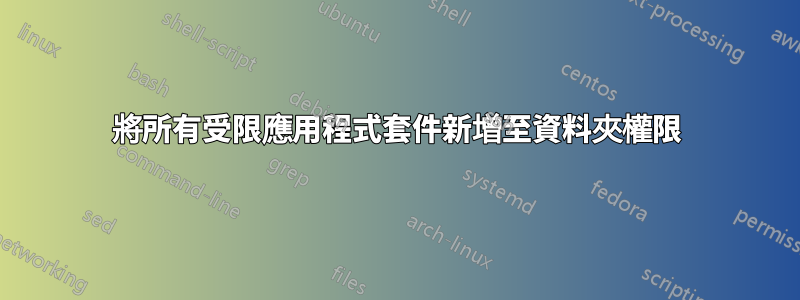
我無法將使用者「所有受限應用程式套件」新增至在 Windows 10 中建立的資料夾的權限清單中。
答案1
這是用於 UWP 應用程式的特殊系統群組。一般使用者無法編輯以將其新增或刪除到資料夾或檔案。這是系統自己定義的。
答案2
似乎不可能ALL RESTRICTED APPLICATION PACKAGES透過 Windows 資源管理器添加,但這可以透過一點 PowerShell 輕鬆實現:
$user = [Security.Principal.NTAccount]::new("ALL RESTRICTED APPLICATION PACKAGES").Translate([System.Security.Principal.SecurityIdentifier])
$rule = [Security.AccessControl.FileSystemAccessRule]::new($user, "ReadAndExecute", "Allow") # or whatever permissions you require, you can change them later via Explorer
$directory = "path/to/your/directory"
$acl = Get-Acl $directory
$acl.SetAccessRule($rule)
Set-Acl -Path $directory -AclObject $acl
但是,對於您的情況 - 想要將權限從一個目錄批次複製到另一個目錄 - 您最好複製權限,而不是嘗試手動新增權限。對於該任務,您可以使用Copy-AclPowerShell 腳本:
Copy-ACL -SourcePath "C:\Windows\System32\spool" -DestinationPath "my_new_spool_directory_location" -BreakInheritance -KeepInherited


