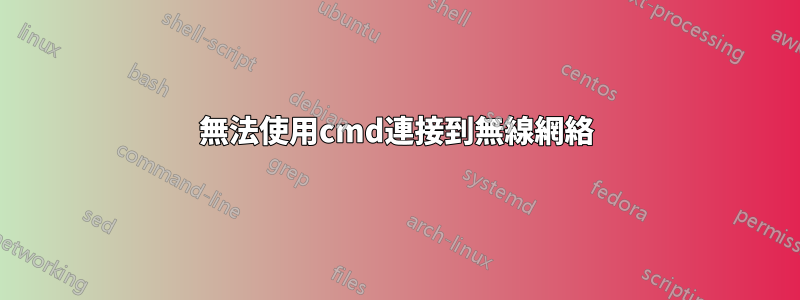
我嘗試透過 FTP 將手機連接到 PC,並使用 cmd 透過 Windows 資源管理器開啟 FTP。
下面是程式碼:
@echo off
echo Setup connection to ftp 192.168.43.1
ipconfig | findstr /I "192.168.43.1"
:: Opens ipconfig and searches for string "192.168.43.1" in the output of ipconfig to check if 192.168.43.1 is connected
if %errorlevel% == 0 (
echo Connection set
%windir%\explorer.exe ftp://192.168.43.1:8888/
) else (
echo Connection not set
echo Setting up connection...
netsh wlan connect name="sdc-yayjg"
:: "sdc-yayjg" is the host name of 192.168.43.1
timeout 3 > NUL
echo Opening ftp 192.168.43.1
ipconfig | findstr /I "192.168.43.1"
if %errorlevel% == 0 (
echo Connection set
%windir%\explorer.exe ftp://192.168.43.1:8888/
) else (
echo FAIL: Connection not set.
echo Press any key to exit.
pause > NUL
我將這些程式碼儲存在批次檔中,當我執行批次檔時,cmd 會開啟一毫秒左右,然後退出,我的意思是 cmd 視窗只會閃爍幾毫秒,然後什麼事也不會發生。沒有設定任何連接或任何連接。
這些代碼在沒有“findstr”命令的情況下也可以正常工作。我無法刪除該命令,因為它對於檢查網路狀態非常重要。
答案1
嘗試以下程式碼(經過編輯以提高未來用戶的模組化程度,並稍微改進程式碼以獲得更好的用戶體驗):
@echo off
goto setup
:setup
title FTP Connection w/ network support
SET "FTP=192.168.43.1"
:: Location of the FTP server
SET "FTPPORT=8888"
:: The FTP server's port
SET "WIRELESS=sdc-yayjg"
:: The network where the FTP server resides
SET "TRIES=0"
:: Please do not tamper with.
SET "MAXTRIES=3"
:: How many tries before failure
SET "TIMETOCONNECT=3"
:: How much time to give to connect to the network
echo Setting up connection to FTP %FTP%...
goto check1
:check1
if %TRIES% LSS %MAXTRIES% (
SET /A "TRIES=TRIES+1"
goto check2
) else (
goto Fail
)
:check2
echo Checking for FTP Server presence...
ipconfig | findstr /I "%FTP%"
:: Opens ipconfig and searches for %FTP%. (in this case it's "192.168.43.1") in the output of ipconfig to check if 192.168.43.1 is connected
if %errorlevel% EQU 0 (
goto 0
) else (
echo Presence not found. Assuming connection not set...
goto 1
)
:1
echo Connection not set after %TRIES% times.
echo Setting up connection...
netsh wlan connect name="%WIRELESS%"
:: This script assumes that WIRELESS (sdc-yayjg) houses the IP (192.168.43.1)
timeout %TIMETOCONNECT% > NUL
goto check1
:Fail
echo FAIL: Connection not set after %MAXTRIES% tries.
echo Press any key to exit.
pause > NUL
exit
)
:0
echo Internet Connection set - Connecting to FTP via Windows Explorer...
%windir%\explorer.exe ftp://%FTP%:%FTPPORT%/
echo Connection Sucessful. Windows Explorer should now open...
echo Press any key to close this window.
pause > NUL
exit
如果上面的程式碼不起作用,則原始程式碼(根據 OP 進行一些修飾性變更)如下。
@echo off
echo Setting up connection to FTP 192.168.43.1...
goto Check
:check
ipconfig | findstr /I "192.168.43.1"
:: Opens ipconfig and searches for 192.168.43.1 in the output of ipconfig to check if 192.168.43.1 is connected
if %errorlevel% == 0 (
goto 0
) else (
goto 1
)
:: Close your if statements!
:1
echo Connection not set
echo Setting up connection...
netsh wlan connect name="sdc-yayjg"
:: "sdc-yayjg" is the host name of 192.168.43.1
timeout 3 > NUL
echo Opening ftp 192.168.43.1
ipconfig | findstr /I "192.168.43.1"
if %errorlevel% == 0 (
goto 0
) else (
echo FAIL: Connection not set after three tries.
echo Press any key to exit.
pause > NUL
:: Close your if statements!
exit
)
:0
echo Internet Connection set - Connecting to FTP via Windows Explorer...
%windir%\explorer.exe ftp://192.168.43.1:8888/
exit


