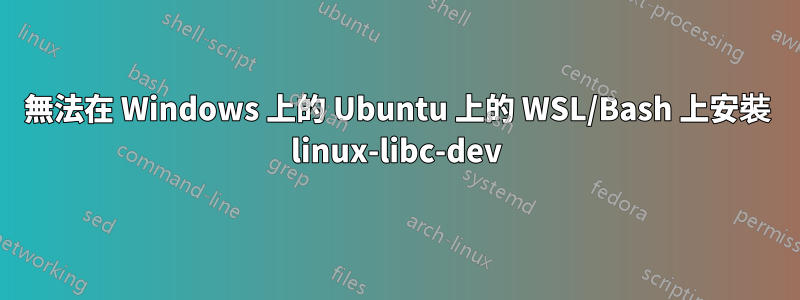
我正在嘗試在 Windows 上的 Ubuntu(Linux 的 Windows 子系統)上的 Bash 上安裝 linux-libc-dev。這是為了修復早期的 bash 錯誤:
The following packages have unmet dependencies:
libc6-dev : Depends: linux-libc-dev but it is not going to be installed
E: Unmet dependencies. Try 'apt-get -f install' with no packages (or specify a solution).
我嘗試透過以下方式修復損壞的包包sudo apt-get -f install:
Unpacking linux-libc-dev:amd64 (4.4.0-119.143) ...
dpkg: error processing archive /var/cache/apt/archives/linux-libc-dev_4.4.0-119.143_amd64.deb (--unpack):
unable to create '/usr/include/linux/netfilter/xt_tcpmss.h.dpkg-new' (while processing './usr/include/linux/netfilter/xt_tcpmss.h'): Input/output error
dpkg-deb: error: subprocess paste was killed by signal (Broken pipe)
E: Sub-process /usr/bin/dpkg returned an error code (1)
我嘗試使用以下命令在 Windows 上的 Ubuntu 上卸載/重新安裝 Bash:
lxrun /uninstall
lxrun /install
然而,即使重新安裝後,問題仍然存在。
我還嘗試透過以下方式手動安裝緩存的 deb 文件
sudo dpkg -i /var/cache/apt/archives/linux-libc-dev_4.4.0-119.143_amd64.deb
但這會導致同樣的錯誤,這是可以理解的。同樣適用於
sudo apt-get install linux-libc-dev
非常感謝任何建議。


