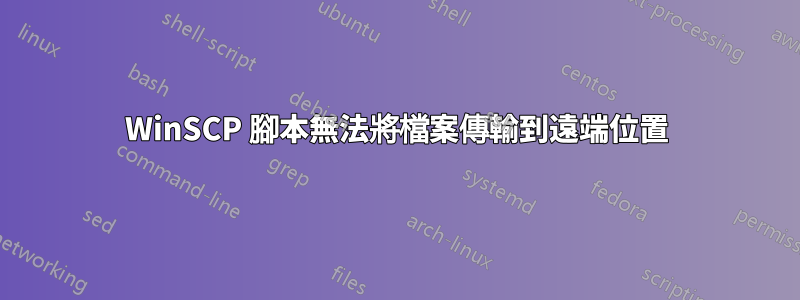
當我嘗試使用 WinSCP 用戶端執行一個小腳本時,在將檔案傳輸到遠端伺服器併中止時會拋出以下錯誤。
錯誤訊息
C:\WinSCP-5.9.6-Portable>WinSCP.com /script=ftptest.txt
Connecting to 192.169.2.33 ...
Connected
Starting the session...
Session started.
Active session: [1] [email protected]
transfer ascii
\...\audit.log.2018-04-10 | 0 B | 0.0 KB/s | binary | 0%
Error transferring file '\\MainShare\FDS\WS02\Logs\WhvEsbWrk2.MainShare.co.uk\audit.log.2018-04-10'.
Copying files to remote side failed.
Could not create file.
(A)bort, (R)etry, (S)kip, Ski(p) all: Abort
我嘗試過的腳本
open ftp://ftpuser:[email protected]/ -hostkey="ssh-rsa 2048 ************************ ftpuser@Filezilla"
ascii
put -transfer=ascii \\MainShare\DFS\WS02\Logs\WhvEsbWrk2.MainShare.co.uk\audit.log.2018-04-10 /home/ftpuser/DK
exit
答案1
假設/home/ftpuser/DK是一個目錄,則缺少尾部斜線。你應該使用:
put -transfer=ascii \\...\audit.log.2018-04-10 /home/ftpuser/DK/
當您只使用the時/home/ftpuser/DK,表示您要將檔案上傳到該目錄/home/ftpuser並將其儲存到檔案中DK。明顯與現有的同名子目錄衝突。
引用文檔put命令:
最後一個參數指定目標遠端目錄和可選的操作遮罩以不同名稱儲存檔案。目標目錄必須以斜線結尾。


