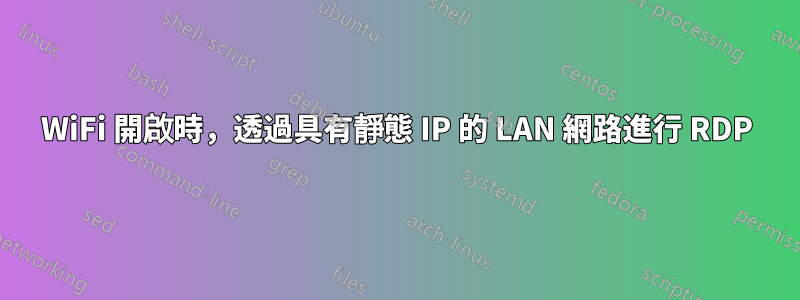
我希望能夠透過 LAN 連接到封閉網絡,但同時也可以開放 WiFi 以供互聯網使用。要連接到封閉網絡,我需要在乙太網路卡上設定靜態 IP,要透過 WiFi 上網,我需要將其保留為自動 IP。如果我關閉 WiFi 連接,我可以 ping 封閉網路上的 RDP 計算機,但當 WiFi 打開時我不能,但我確實有網路連線。我已經在一台裝有 Windows 10 的筆記型電腦和一台裝有 Windows 7(均為專業版)的筆記型電腦上對此進行了測試,但它們都無法執行此操作。有什麼辦法可以讓這個工作嗎?
這是 WiFi 關閉時的路由表:
C:\Users\{username}>route print
===========================================================================
Interface List
13...62 f6 77 b9 d3 ef ......Microsoft Wi-Fi Direct Virtual Adapter
17...60 f6 77 b9 d3 f0 ......Microsoft Wi-Fi Direct Virtual Adapter #2
12...a4 4c c8 6e 6b 23 ......Intel(R) Ethernet Connection (5) I219-LM
4...60 f6 77 b9 d3 ef ......Intel(R) Dual Band Wireless-AC 8265
1...........................Software Loopback Interface 1
===========================================================================
IPv4 Route Table
===========================================================================
Active Routes:
Network Destination Netmask Gateway Interface Metric
0.0.0.0 0.0.0.0 11.22.33.1 11.22.33.100 291
127.0.0.0 255.0.0.0 On-link 127.0.0.1 331
127.0.0.1 255.255.255.255 On-link 127.0.0.1 331
127.255.255.255 255.255.255.255 On-link 127.0.0.1 331
11.22.33.0 255.255.255.0 On-link 11.22.33.100 291
11.22.33.100 255.255.255.255 On-link 11.22.33.100 291
11.22.33.255 255.255.255.255 On-link 11.22.33.100 291
224.0.0.0 240.0.0.0 On-link 127.0.0.1 331
224.0.0.0 240.0.0.0 On-link 11.22.33.100 291
255.255.255.255 255.255.255.255 On-link 127.0.0.1 331
255.255.255.255 255.255.255.255 On-link 11.22.33.100 291
===========================================================================
Persistent Routes:
Network Address Netmask Gateway Address Metric
0.0.0.0 0.0.0.0 11.22.33.1 Default
===========================================================================
IPv6 Route Table
===========================================================================
Active Routes:
If Metric Network Destination Gateway
1 331 ::1/128 On-link
12 291 fe80::/64 On-link
12 291 fe80::d42:ffd8:4aec:9a54/128
On-link
1 331 ff00::/8 On-link
12 291 ff00::/8 On-link
===========================================================================
Persistent Routes:
None
這是 WiFi 開啟時的路由表:
C:\Users\{username}>route print
===========================================================================
Interface List
13...62 f6 77 b9 d3 ef ......Microsoft Wi-Fi Direct Virtual Adapter
17...60 f6 77 b9 d3 f0 ......Microsoft Wi-Fi Direct Virtual Adapter #2
12...a4 4c c8 6e 6b 23 ......Intel(R) Ethernet Connection (5) I219-LM
4...60 f6 77 b9 d3 ef ......Intel(R) Dual Band Wireless-AC 8265
1...........................Software Loopback Interface 1
===========================================================================
IPv4 Route Table
===========================================================================
Active Routes:
Network Destination Netmask Gateway Interface Metric
0.0.0.0 0.0.0.0 44.55.66.1 44.55.66.66 50
0.0.0.0 0.0.0.0 11.22.33.1 11.22.33.100 291
127.0.0.0 255.0.0.0 On-link 127.0.0.1 331
127.0.0.1 255.255.255.255 On-link 127.0.0.1 331
127.255.255.255 255.255.255.255 On-link 127.0.0.1 331
11.22.33.0 255.255.255.0 On-link 11.22.33.100 291
11.22.33.100 255.255.255.255 On-link 11.22.33.100 291
11.22.33.255 255.255.255.255 On-link 11.22.33.100 291
44.55.66.0 255.255.255.0 On-link 44.55.66.66 306
44.55.66.66 255.255.255.255 On-link 44.55.66.66 306
44.55.66.255 255.255.255.255 On-link 44.55.66.66 306
224.0.0.0 240.0.0.0 On-link 127.0.0.1 331
224.0.0.0 240.0.0.0 On-link 11.22.33.100 291
224.0.0.0 240.0.0.0 On-link 44.55.66.66 306
255.255.255.255 255.255.255.255 On-link 127.0.0.1 331
255.255.255.255 255.255.255.255 On-link 11.22.33.100 291
255.255.255.255 255.255.255.255 On-link 44.55.66.66 306
===========================================================================
Persistent Routes:
Network Address Netmask Gateway Address Metric
0.0.0.0 0.0.0.0 11.22.33.1 Default
===========================================================================
IPv6 Route Table
===========================================================================
Active Routes:
If Metric Network Destination Gateway
1 331 ::1/128 On-link
12 291 fe80::/64 On-link
4 306 fe80::/64 On-link
12 291 fe80::d42:ffd8:4aec:9a54/128
On-link
4 306 fe80::4971:5ea9:33db:4cc7/128
On-link
1 331 ff00::/8 On-link
12 291 ff00::/8 On-link
4 306 ff00::/8 On-link
===========================================================================
Persistent Routes:
None
謝謝你,利隆哈拉克


