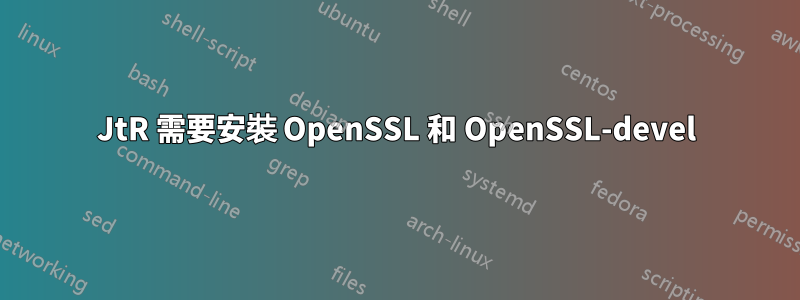
我在 macos High Sierra 上並嘗試構建john the ripper bleeding-jumbo.在src資料夾中並執行./configure && make我收到以下訊息
configure: error: JtR requires OpenSSL and OpenSSL-devel being installed. Install if not installed.
Try using --disable-pkg-config and possibly helping configure find oSSL by providing hints in CFLAGS and LDFLAGS
See `config.log' for more details
該命令which openssl提供
/usr/bin/openssl
openssl已安裝,但似乎找不到它,而且開發包似乎也丟失了。我該如何解決這個問題?我也找不到任何有關如何安裝 openssl-devel 的工作提示。有一些關於如何openssl透過brew安裝的信息,但這不起作用。
答案1
所以我找到了解決這個問題的方法。
從之前的嘗試brew link openssl --force告訴我
Warning: Refusing to link: openssl
Linking keg-only openssl means you may end up linking against the insecure,
deprecated system OpenSSL while using the headers from Homebrew's openssl.
Instead, pass the full include/library paths to your compiler e.g.:
-I/usr/local/opt/openssl/include -L/usr/local/opt/openssl/lib
所以在遵循了建議之後郵件清單我執行了
export CFLAGS='-I/usr/local/opt/openssl/include -L/usr/local/opt/openssl/lib'
之後我嘗試再次配置
./configure --disable-pkg-config
這讓我陷入了 ssl 問題
答案2
為了森托斯用戶:
libssl並且libssl-dev適用於 ubuntu 用戶。
安裝OpenSSL和OpenSSL-devel庫。
yum install -y openssl openssl-devel
然後進行全新安裝JTR。
yum -y install wget gpgme
yum -y group install "Development Tools"
cd ~
wget http://www.openwall.com/john/k/john-1.9.0-jumbo-1.tar.xz
wget http://www.openwall.com/john/k/john-1.9.0-jumbo-1.tar.xz.sign
wget http://www.openwall.com/signatures/openwall-signatures.asc
gpg --import openwall-signatures.asc
gpg --verify john-1.9.0-jumbo-1.tar.xz.sign
tar xvfJ john-1.9.0-jumbo-1.tar.xz
cd john-1.9.0-jumbo-1/src
./configure && make
最後測試JTR:
cd ../run/
./john --test


