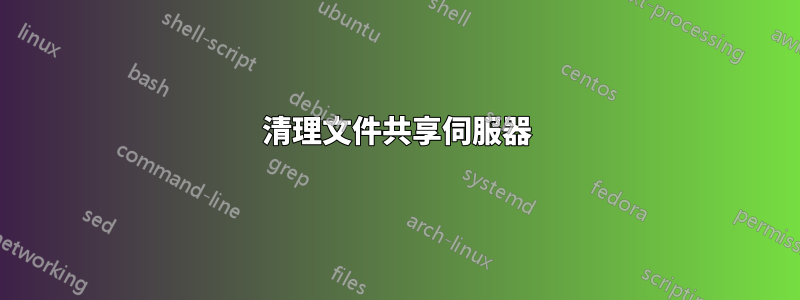
我一直在嘗試製作一個PowerShell 腳本,列出所有文件和資料夾、它們的創建日期和上次訪問日期、大小(以MB 為單位),如果可能的話,還列出最後訪問它的人,並導出到CSV 檔案。
我已經測試了一些腳本,甚至從其他帖子中得到了幫助,但它並沒有提取所有文件。
這是我目前正在運行的腳本:
Get-ChildItem c:\Users\iceledon -Recurse -ErrorAction SilentlyContinue | Where-Object {$_.LastWriteTime -gt (Get-Date).AddDays(-365)} |
Export-Csv "C:\Users\iceledon\Desktop\files.csv" -NoTypeInformation
答案1
這是您可以從文件屬性中獲得的全部內容。選擇的第一個文件的
# This is all you can get from file properties. of the first file selected
(Get-ChildItem 'd:\temp\*.txt')[0] | Select-Object -Property *
# Results
PSPath : Microsoft.PowerShell.Core\FileSystem::D:\temp\1 passwordchangelog.txt
PSParentPath : Microsoft.PowerShell.Core\FileSystem::D:\temp
PSChildName : 1 passwordchangelog.txt
PSDrive : D
PSProvider : Microsoft.PowerShell.Core\FileSystem
PSIsContainer : False
Mode : -a----
VersionInfo : File: D:\temp\1 passwordchangelog.txt
InternalName:
OriginalFilename:
FileVersion:
FileDescription:
Product:
ProductVersion:
Debug: False
Patched: False
PreRelease: False
PrivateBuild: False
SpecialBuild: False
Language:
BaseName : 1 passwordchangelog
Target : {}
LinkType :
Name : 1 passwordchangelog.txt
Length : 24
DirectoryName : D:\temp
Directory : D:\temp
IsReadOnly : False
Exists : True
FullName : D:\temp\1 passwordchangelog.txt
Extension : .txt
CreationTime : 10-Jul-18 16:30:22
CreationTimeUtc : 10-Jul-18 23:30:22
LastAccessTime : 10-Jul-18 16:30:22
LastAccessTimeUtc : 10-Jul-18 23:30:22
LastWriteTime : 06-Jul-18 22:16:24
LastWriteTimeUtc : 07-Jul-18 05:16:24
Attributes : Archive
從文件物件的上述屬性可以看出。沒有關於誰最後訪問它的資訊。最後你必須將長度轉換為KB、MB等。
所以,你這樣做...(只是不要使用格式表進行輸出。這僅適用於螢幕)
Get-ChildItem 'd:\temp' -Recurse -ErrorAction SilentlyContinue `
| Where-Object {$_.LastWriteTime -gt (Get-Date).AddDays(-365)} `
| Select FullName,CreationTime,LastAccessTime,
@{Name='Size(kb)';Expression={“{0:F2}” -f ($_.length/1KB)}},
@{Name='Size(mb)';Expression={“{0:F2}” -f ($_.length/1MB)}} `
| Sort-Object -Property LastAccessTime `
| Format-Table -AutoSize
FullName CreationTime LastAccessTime Size(kb) Size(mb)
-------- ------------ -------------- -------- --------
D:\temp\4 passwordchangelog.txt 05-Jul-18 13:15:04 05-Jul-18 13:15:04 0.02 0.00
D:\temp\1 passwordchangelog.txt 10-Jul-18 16:30:22 10-Jul-18 16:30:22 0.02 0.00
D:\temp\10 passwordchangelog.txt 10-Jul-18 16:30:26 10-Jul-18 16:30:26 0.02 0.00
...
你是什麼意思...
但它不會拉取所有文件。
只要您有權限,GCI 就會提供您要求的所有文件。如果您無論如何進行過濾,這就是將返回的全部內容。
加入天數(-365)
這意味著,只給我舊的文件。因此,任何不早於設計的東西,你都不會得到。


