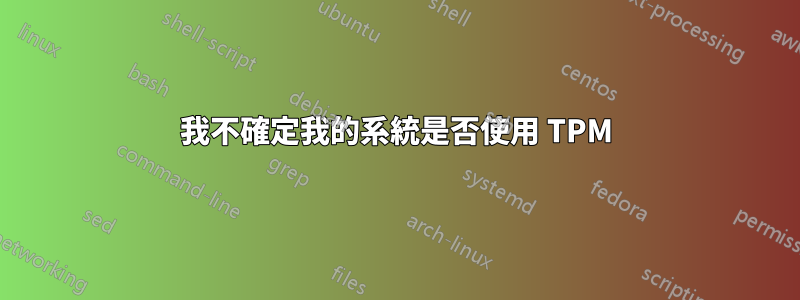
我已對安裝了 Windows 10 版本 1803 的硬碟進行了加密。我使用了 BitLocker,但在加密過程之前,我在 UEFI 中關閉了 TPM。突然我發現它可以啟用,所以我將其關閉,並將在沒有適當 TPM 晶片的情況下使用 BitLocker 所需的群組原則變更回「未配置」。然後我還打開 tpm.msc 並點擊“清除 TPM”。
這就是 PowerShell 返回的內容(預計我不會向您顯示密鑰):
PS C:\WINDOWS\system32> Get-TpmEndorsementKeyInfo
IsPresent : True
PublicKey : System.Security.Cryptography.AsnEncodedData
PublicKeyHash :
ManufacturerCertificates : {}
AdditionalCertificates : {[Subject]
TPMVersion=id:00020000, TPMModel=SPT, TPMManufacturer=id:4{cutout}
[Issuer]
CN=www.intel.com, OU=TPM EK intermediate for SPTH_EPID_PROD, O=Intel Corporation, L=Santa
Clara, S=CA, C=US
[Serial Number]
008B58F92C
[Not Before]
11/23/2015 7:00:00 AM
[Not After]
1/1/2050 6:59:59 AM
[Thumbprint]
55{cutout}
}
PS C:\WINDOWS\system32> Get-Tpm
TpmPresent : True
TpmReady : True
ManufacturerId : 12{cutout}
ManufacturerIdTxt : INTC
ManufacturerVersion : 11.6
ManufacturerVersionFull20 : 11.6.0.1126
ManagedAuthLevel : Full
OwnerAuth : LZ{cutout}
OwnerClearDisabled : False
AutoProvisioning : Enabled
LockedOut : False
LockoutHealTime : 2 hours
LockoutCount : 0
LockoutMax : 32
SelfTest : {}
那麼,我應該解密硬碟以獲得儲存在 TPM 中的金鑰還是它已在使用中?
答案1
我已對安裝了 Windows 10 版本 1803 的硬碟進行了加密。我使用了 BitLocker,但在加密過程之前,我在 UEFI 中關閉了 TPM。
如果您停用了 TPM,則在啟用 BitLocker 時,您的金鑰將儲存在 TPM 中,因為它已停用。
那麼,我應該解密硬碟以獲得儲存在 TPM 中的金鑰還是它已在使用中?
如果您希望使用 TPM,那麼您應該這樣做。請務必按照所有說明備份恢復金鑰。如果您停用或清除 TPM 中儲存的金鑰,則如果沒有復原金鑰,您的資料將無法復原。


