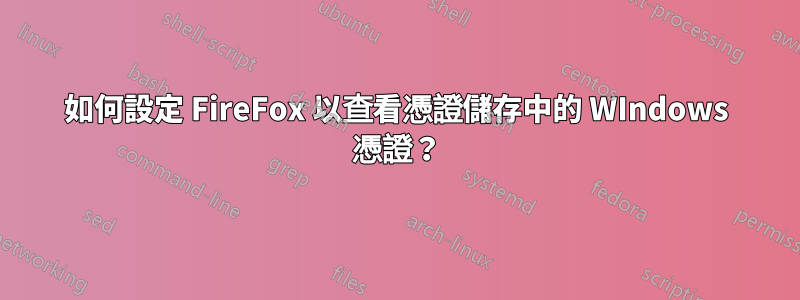
如何設定 FireFox 以查看憑證儲存中的 WIndows 憑證?
在 Edge/Chrome 中,當我訪問網站時,它會提示我使用憑證儲存中的憑證中的憑證清單?
我已嘗試以下操作,但是當我訪問同一網站時,FF 不會提示我輸入任何證書,並且我無法使用 FF 訪問該網站。
In Firefox, type 'about:config' in the address bar
If prompted, accept any warnings
Right-click to create a new boolean value, and enter 'security.enterprise_roots.enabled' as the Name
Set the value to 'true'
能告訴我如何解決 FF 的這個問題嗎?


