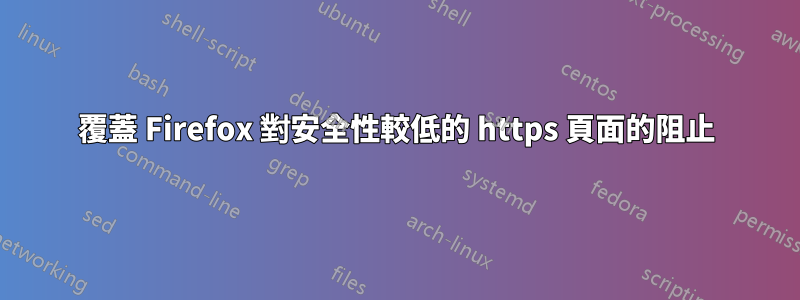
我最近安裝了一個網路過濾器。每當 https 網站被過濾時,我都會收到錯誤ssl_error_protocol_version_alert( Peer reports incompatible or unsupported protocol version),或者偶爾,The connection to *** was interrupted while the page was loading. 我無法覆蓋 Web 攔截器,直到我知道該網站被阻止在哪個類別下,這樣我就可以取消阻止該類別的網站。然而,為了讓我知道它被阻止在哪個類別下,我首先必須查看此頁面 - Firefox 正在阻止哪個頁面。
在網上尋找解決方案時,我嘗試過:
舊版本的 Firefox,應該有一個
I Understand the Risks按鈕,以便訪問該網站;但是,按鈕不存在。大多數解決方案都說要更改頁面
security.tls.***上的某些設定about:config- 所有security.tls設定都完全遺失(儘管security.enable_tls存在,並且設定為true)。我已經更改
security.ssl.enable_ocsp_must_staple為falseFirefox 並重新啟動,但沒有任何變化。
我還可以更改哪些其他設置,以便 Firefox 向我顯示該網頁,儘管它沒有“足夠安全”的證書?


