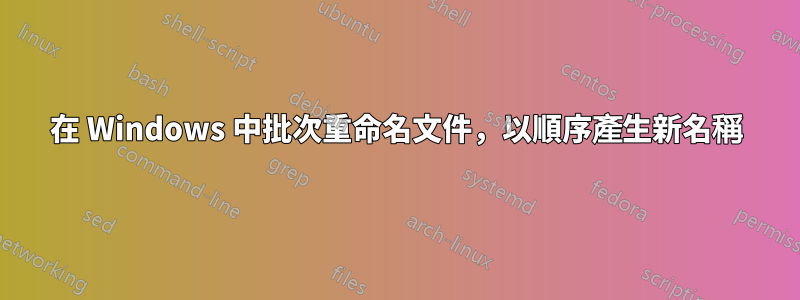
我需要幫助批量重命名一些文件名。我有大約 300 個目錄。所有文件均為Word.docx文件,重新命名後仍需保留Word文件。
在每個資料夾中,我有 1 到 20 個檔案(絕不超過26)。我需要按某種順序排列它們(最好按當前名稱的字母順序排列)並重命名它們以遵循以下模式:
Example A.docx
Example B.docx
Example C.docx
etc.
我無法使用外部軟體,只能使用終端。
答案1
這是一個 PowerShell 腳本,可以滿足您的要求:
$letters = [char[]]([char]'A'..[char]'Z')
$directoryName = $null
$count = 0
Get-ChildItem -Path "your folder path" -File -Recurse |
ForEach-Object {
if ($directoryName -eq $null -or $directoryName -ne $_.DirectoryName) {
$directoryName = $_.DirectoryName
$count = 0
}
$newname = "Example " + $letters[$count++] + ".docx"
Rename-Item $_.fullname $newname
}
先備份一下。


