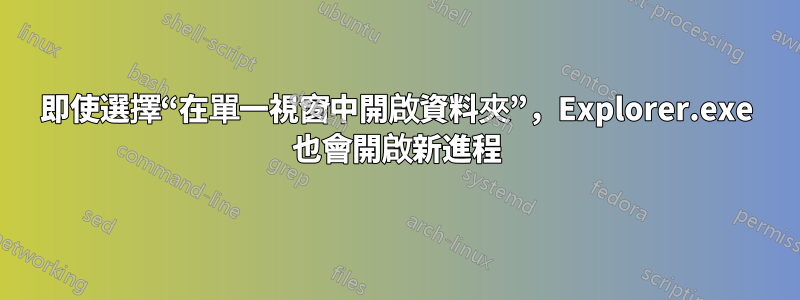
當我嘗試打開資料夾時,即使選擇了“在單一視窗中開啟資料夾”,資源管理器也會在新進程中啟動。
C:\Windows\explorer.exe /factory,{ceff45ee-c862-41de-aee2-a022c81eda92} -Embedding
作業系統是Windows 7。
與工廠關聯的註冊表項 {ceff45ee-c862-41de-aee2-a022c81eda92} 具有這些值
(Default) REG_SZ CLSID_SeparateSingleProcessExplorerHost
AppId REG_SZ {CDCBCFCA-3CDC-436f-A4E2-0E02075250C2}
如果需要其他信息,請詢問我,我會編輯我的問題
答案1
嘗試停用在新進程中開啟。
- 打開
File explorer - 點選
View - 點選
Options View在新視窗中 按一下- 尋找並
Automatic Launch Folder Windows in a Separate Process取消選中 - 按一下“確定”。
或嘗試註冊刪除該功能。下載reg檔:去掉在新進程中開啟



