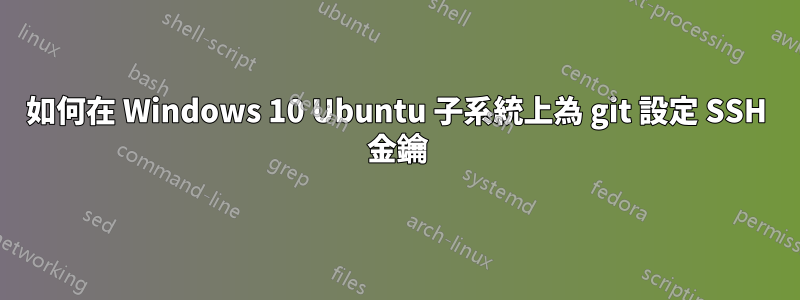
我使用 Windows 10 上的 ubuntu bash(子系統)作為我的 shell。我有一個克隆的 gitlab git 儲存庫。當我從這個 shell 中使用 git 時,它與我的 Windows git 是分開的,我無法讓它使用我的 SSH 金鑰。它只是不斷詢問我的用戶/通行證。請注意,SSH 金鑰在 gitlab 中配置正確。
我將 id_rsa 和 id_rsa.pub 放在 ~/.ssh/ (ubuntu 子系統路徑)中
任何想法?
答案1
好的,我發現問題了。我使用https://url 作為來源而不是 ssh url ( [email protected]:...)。切換到 ssh url 後,使用 ssh 金鑰。
查看目前遙控器:git remote -v
切換遙控器:git remote set-url origin [email protected]:XXXXX


