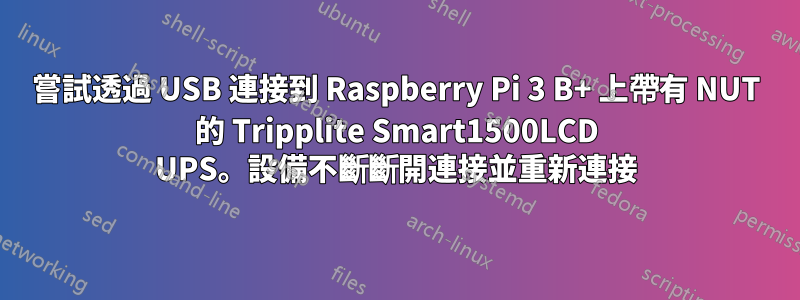
我有 2 個 Tripplite Smart1500LCD UPS 和 2 個 Raspberry Pi 3 B+ 板,運行 Raspbian GNU/Linux 9,核心為 4.14.79-v7+。我的兩個 UPS 和兩個 Pi 都遇到同樣的問題。我在用本教程作為完成這項工作的指南。我首先註意到輸入命令時有些東西不起作用upsc:
pi@raspberrypi:~ $ upsc ups1
Error: Connection failure: Connection refused
pi@raspberrypi:~ $ sudo !!
sudo upsc ups1
Error: Connection failure: Connection refused
我的/etc/nut/ups.conf有以下條目:
[ups1]
driver = usbhid-ups -u root
port = auto
productid = 2012
desc = "Tripplite"
我已經嘗試過使用和不使用“-u root”選項。我什至不確定這是否有任何作用。
運行sudo upsdrvctl start會產生這樣的結果:
Network UPS Tools - UPS driver controller 2.7.4
Network UPS Tools - Generic HID driver 0.41 (2.7.4)
USB communication driver 0.33
Using subdriver: TrippLite HID 0.82
結果lsusb如下:
Bus 001 Device 071: ID 09ae:2012 Tripp Lite
我做的第一件事就是運行dmesg,我注意到一些意想不到的條目。應該注意的是,最初在每次斷開連接之前,都會有一條 MTP 訊息(IIRC):
USB is not a MTP device
所以我刪除了 mtpsudo apt-get remove --auto-remove libmtp-common
這是 dmesg 輸出:
[13259.356134] hid-generic 0003:09AE:2012.007E: hiddev96,hidraw0: USB HID v1.10 Device [Tripp Lite Tripp Lite UPS ] on usb-3f980000.usb-1.1.3/input0
[13280.823749] usb 1-1.1.3: USB disconnect, device number 9
[13281.116286] usb 1-1.1.3: new low-speed USB device number 10 using dwc_otg
[13281.268973] usb 1-1.1.3: New USB device found, idVendor=09ae, idProduct=2012
[13281.268986] usb 1-1.1.3: New USB device strings: Mfr=1, Product=2, SerialNumber=0
[13281.268995] usb 1-1.1.3: Product: Tripp Lite UPS
[13281.269003] usb 1-1.1.3: Manufacturer: Tripp Lite
[13281.375472] hid-generic 0003:09AE:2012.007F: hiddev96,hidraw0: USB HID v1.10 Device [Tripp Lite Tripp Lite UPS ] on usb-3f980000.usb-1.1.3/input0
[13302.071734] usb 1-1.1.3: USB disconnect, device number 10
[13302.366379] usb 1-1.1.3: new low-speed USB device number 11 using dwc_otg
[13302.521730] usb 1-1.1.3: New USB device found, idVendor=09ae, idProduct=2012
[13302.521743] usb 1-1.1.3: New USB device strings: Mfr=1, Product=2, SerialNumber=0
[13302.521752] usb 1-1.1.3: Product: Tripp Lite UPS
[13302.521761] usb 1-1.1.3: Manufacturer: Tripp Lite
[13302.626988] hid-generic 0003:09AE:2012.0080: hiddev96,hidraw0: USB HID v1.10 Device [Tripp Lite Tripp Lite UPS ] on usb-3f980000.usb-1.1.3/input0
[13324.087744] usb 1-1.1.3: USB disconnect, device number 11
[13324.396454] usb 1-1.1.3: new low-speed USB device number 12 using dwc_otg
[13324.547230] usb 1-1.1.3: New USB device found, idVendor=09ae, idProduct=2012
[13324.547243] usb 1-1.1.3: New USB device strings: Mfr=1, Product=2, SerialNumber=0
[13324.547252] usb 1-1.1.3: Product: Tripp Lite UPS
[13324.547261] usb 1-1.1.3: Manufacturer: Tripp Lite
[13324.653501] hid-generic 0003:09AE:2012.0081: hiddev96,hidraw0: USB HID v1.10 Device [Tripp Lite Tripp Lite UPS ] on usb-3f980000.usb-1.1.3/input0
因此,它重新連接的頻率有點高。我不知道這是否與連接被拒絕錯誤有關,但這就是我目前所得到的。所以,我更深入地挖掘。
我手動運行該/lib/nut/usbhid-ups程序,並獲得一些有趣的輸出。我刪除了一些輸出以節省空間。
sudo /lib/nut/usbhid-ups -a ups1 -DD -u root
Network UPS Tools - Generic HID driver 0.41 (2.7.4)
USB communication driver 0.33
0.000000 debug level is '2'
0.002244 upsdrv_initups...
0.003347 Checking device (09AE/2012) (001/019)
0.014407 - VendorID: 09ae
0.014457 - ProductID: 2012
0.014498 - Manufacturer: Tripp Lite
0.014533 - Product: Tripp Lite UPS
0.014562 - Serial Number: unknown
0.014590 - Bus: 001
0.014619 - Device release number: 0009
0.014642 Trying to match device
0.014801 Device matches
0.014874 failed to claim USB device: could not claim interface 0: Device or resource busy
0.015422 detached kernel driver from USB device...
0.016451 HID descriptor length 662
0.106799 Report Descriptor size = 662
0.108176 Using subdriver: TrippLite HID 0.82
0.108217 74 HID objects found
0.108945 Path: UPS.PowerSummary.iProduct, Type: Feature, ReportID: 0x28, Offset: 0, Size: 8, Value: 2
0.109554 Path: UPS.PowerSummary.iSerialNumber, Type: Feature, ReportID: 0x29, Offset: 0, Size: 8, Value: 3
0.111308 Path: UPS.PowerSummary.iManufacturer, Type: Feature, ReportID: 0x2b, Offset: 0, Size: 8, Value: 1
...
0.160189 Path: UPS.ffff0015.[1].ffff00c0, Type: Feature, ReportID: 0x96, Offset: 0, Size: 8, Value: 255
0.160919 refresh_report_buffer: expected 5 bytes, but got 2 instead
0.161186 Path: UPS.ffff0015.[1].ffff00d2, Type: Feature, ReportID: 0xb4, Offset: 0, Size: 32, Value: 255
0.161904 refresh_report_buffer: expected 5 bytes, but got 2 instead
0.162170 Path: UPS.ffff0015.[1].ffff00d3, Type: Feature, ReportID: 0xb5, Offset: 0, Size: 32, Value: 255
0.162938 Path: UPS.ffff0015.[1].ffff00c1, Type: Feature, ReportID: 0x97, Offset: 0, Size: 16, Value: 255
0.164938 Path: UPS.ffff0015.[1].ffff00c2, Type: Feature, ReportID: 0x98, Offset: 0, Size: 8, Value: 255
0.166940 Path: UPS.ffff0015.[1].ffff00c3, Type: Feature, ReportID: 0x99, Offset: 0, Size: 16, Value: 255
0.168938 Path: UPS.ffff0015.[1].ffff00c5, Type: Feature, ReportID: 0x9b, Offset: 0, Size: 16, Value: 3
0.170944 Path: UPS.ffff0015.[1].ffff00d6, Type: Feature, ReportID: 0xc2, Offset: 0, Size: 32, Value: 11
0.172904 libusb_get_report: could not claim interface 0: Device or resource busy
0.173031 Can't retrieve Report c1: Device or resource busy
0.173361 Path: UPS.ffff0015.[1].ffff00d8, Type: Feature, ReportID: 0xc1, Offset: 0, Size: 32
0.175316 Path: UPS.ffff0015.[1].ffff00d7, Type: Feature, ReportID: 0xc3, Offset: 0, Size: 32, Value: 1
0.177152 libusb_get_report: could not claim interface 0: Device or resource busy
0.177273 Can't retrieve Report 9a: Device or resource busy
0.177525 Path: UPS.ffff0015.[1].ffff00c4, Type: Feature, ReportID: 0x9a, Offset: 0, Size: 32
0.179440 Path: UPS.ffff0015.[1].CommunicationVersion, Type: Feature, ReportID: 0x59, Offset: 0, Size: 32, Value: 1
0.181337 Path: UPS.BatterySystem.Battery.Voltage, Type: Feature, ReportID: 0x20, Offset: 0, Size: 16, Value: 263
...
0.193486 Path: UPS.OutletSystem.Outlet.DelayBeforeReboot, Type: Feature, ReportID: 0x17, Offset: 0, Size: 16, Value: 65535
0.195332 Path: UPS.OutletSystem.Outlet.PercentLoad, Type: Feature, ReportID: 0x1e, Offset: 0, Size: 8, Value: 0
0.195627 Report descriptor retrieved (Reportlen = 662)
0.195759 Found HID device
0.195840 Detected a UPS: Tripp Lite /Tripp Lite UPS
0.196303 Path: UPS.PowerSummary.RemainingCapacity, Type: Feature, ReportID: 0x34, Offset: 0, Size: 8, Value: 100
0.196717 Path: UPS.PowerSummary.RunTimeToEmpty, Type: Feature, ReportID: 0x35, Offset: 0, Size: 16, Value: 3840
...
0.209140 Path: UPS.PowerSummary.AudibleAlarmControl, Type: Feature, ReportID: 0x11, Offset: 0, Size: 8, Value: 1
0.209276 find_nut_info: unknown info type: load.on.delay
0.209390 find_nut_info: unknown info type: load.on.delay
0.209523 upsdrv_initinfo...
0.209646 upsdrv_updateinfo...
0.210117 Got 1 HID objects...
0.210259 Path: UPS.PowerSummary.RunTimeToEmpty, Type: Input, ReportID: 0x35, Offset: 0, Size: 16, Value: 3840
0.210360 Quick update...
0.210479 Path: UPS.OutletSystem.Outlet.DelayBeforeShutdown, Type: Feature, ReportID: 0x15, Offset: 0, Size: 16, Value: 65535
...
0.211619 Path: UPS.PowerSummary.PresentStatus.FullyDischarged, Type: Feature, ReportID: 0x32, Offset: 7, Size: 1, Value: 0
0.212207 dstate_init: sock /var/run/nut/usbhid-ups-ups1 open on fd 5
0.212551 upsdrv_updateinfo...
0.370823 Got 8 HID objects...
...
2.458116 Path: UPS.PowerSummary.PresentStatus.FullyDischarged, Type: Feature, ReportID: 0x32, Offset: 7, Size: 1, Value: 0
4.216251 upsdrv_updateinfo...
4.216475 libusb_get_interrupt: error submitting URB: Device or resource busy
4.216625 Got disconnected by another driver: Device or resource busy
6.218315 upsdrv_updateinfo...
6.218472 Got to reconnect!
6.219637 Checking device (09AE/2012) (001/019)
6.234260 - VendorID: 09ae
6.234380 - ProductID: 2012
6.234475 - Manufacturer: Tripp Lite
6.234590 - Product: Tripp Lite UPS
6.234697 - Serial Number: unknown
6.234879 - Bus: 001
6.235128 - Device release number: 0009
6.235306 Trying to match device
6.235432 Device matches
6.235489 failed to claim USB device: could not claim interface 0: Device or resource busy
6.235655 detached kernel driver from USB device...
6.237796 Path: UPS.PowerSummary.RemainingCapacity, Type: Feature, ReportID: 0x34, Offset: 0, Size: 8, Value: 100
6.239783 Path: UPS.PowerSummary.RunTimeToEmpty, Type: Feature, ReportID: 0x35, Offset: 0, Size: 16, Value: 3840
6.241525 Path: UPS.BatterySystem.Battery.ConfigVoltage, Type: Feature, ReportID: 0x04, Offset: 0, Size: 16, Value: 24
...
8.338275 Path: UPS.PowerSummary.PresentStatus.Charging, Type: Feature, ReportID: 0x32, Offset: 2, Size: 1, Value: 1
8.338391 Path: UPS.PowerSummary.PresentStatus.Discharging, Type: Feature, ReportID: 0x32, Offset: 3, Size: 1, Value: 0
8.338508 Path: UPS.PowerSummary.PresentStatus.FullyDischarged, Type: Feature, ReportID: 0x32, Offset: 7, Size: 1, Value: 0
10.222255 upsdrv_updateinfo...
10.222469 libusb_get_interrupt: error submitting URB: Device or resource busy
10.222595 Got disconnected by another driver: Device or resource busy
12.224313 upsdrv_updateinfo...
12.224463 Got to reconnect!
12.225545 Checking device (09AE/2012) (001/019)
12.237738 - VendorID: 09ae
12.237857 - ProductID: 2012
12.237940 - Manufacturer: Tripp Lite
12.238140 - Product: Tripp Lite UPS
12.238273 - Serial Number: unknown
12.238463 - Bus: 001
12.238579 - Device release number: 0009
12.238706 Trying to match device
12.238975 Device matches
12.239104 failed to claim USB device: could not claim interface 0: Device or resource busy
12.239333 detached kernel driver from USB device...
12.241395 Path: UPS.PowerSummary.RemainingCapacity, Type: Feature, ReportID: 0x34, Offset: 0, Size: 8, Value: 100
12.243384 Path: UPS.PowerSummary.RunTimeToEmpty, Type: Feature, ReportID: 0x35, Offset: 0, Size: 16, Value: 3840
...
現在運行sudo sudo upsdrvctl start報酬率
Network UPS Tools - UPS driver controller 2.7.4
Network UPS Tools - Generic HID driver 0.41 (2.7.4)
USB communication driver 0.33
kill: Operation not permitted
writepid: fopen /var/run/nut/usbhid-ups-ups1.pid: Permission denied
Using subdriver: TrippLite HID 0.82
我真的不知道 NUT 工作原理的來龍去脈,但在我看來,驅動程式正在檢索所有相關資料。這是我的問題:
- 為什麼 UPS 會斷開/重新連線?
- 這是一個實際問題嗎?
為什麼我會收到「連線被拒絕」錯誤?- 我該如何解決?
編輯:
因此,我繼續學習教程,然後nut-server開始nut-monitor。之後upsc回傳了想要的結果:
upsc ups1
Init SSL without certificate database
battery.charge: 100
battery.runtime: 3156
battery.type: PbAC
battery.voltage: 26.3
battery.voltage.nominal: 24.0
device.mfr: Tripp Lite
device.model: Tripp Lite UPS
device.type: ups
driver.name: usbhid-ups
driver.parameter.pollfreq: 30
driver.parameter.pollinterval: 2
driver.parameter.port: auto
driver.parameter.productid: 2012
driver.parameter.synchronous: no
driver.version: 2.7.4
driver.version.data: TrippLite HID 0.82
driver.version.internal: 0.41
input.frequency: 59.8
input.voltage: 119.0
input.voltage.nominal: 120
output.frequency.nominal: 60
output.voltage: 119.0
output.voltage.nominal: 120
ups.beeper.status: disabled
ups.delay.shutdown: 20
ups.load: 7
ups.mfr: Tripp Lite
ups.model: Tripp Lite UPS
ups.power: 0.0
ups.power.nominal: 1500
ups.productid: 2012
ups.status: OL
ups.timer.reboot: 65535
ups.timer.shutdown: 65535
ups.vendorid: 09ae
ups.watchdog.status: 0
但是,我在終端機中看到這些訊息:
Broadcast message from nut@raspberrypi (somewhere) (Tue Dec 4 03:35:41 2018):
Communications with UPS ups1@localhost lost
Broadcast message from nut@raspberrypi (somewhere) (Tue Dec 4 03:35:46 2018):
Communications with UPS ups1@localhost established
Broadcast message from nut@raspberrypi (somewhere) (Tue Dec 4 03:39:21 2018):
Communications with UPS ups1@localhost lost
Broadcast message from nut@raspberrypi (somewhere) (Tue Dec 4 03:39:26 2018):
Communications with UPS ups1@localhost established
Broadcast message from nut@raspberrypi (somewhere) (Tue Dec 4 03:41:31 2018):
Communications with UPS ups1@localhost lost
Broadcast message from nut@raspberrypi (somewhere) (Tue Dec 4 03:41:36 2018):
Communications with UPS ups1@localhost established
Broadcast message from nut@raspberrypi (somewhere) (Tue Dec 4 03:50:31 2018):
Communications with UPS ups1@localhost lost
Broadcast message from nut@raspberrypi (somewhere) (Tue Dec 4 03:50:41 2018):
Communications with UPS ups1@localhost established
大約 10 分鐘間隔一次,並/var/log/messages顯示 UPS 不斷斷開/重新連接
Dec 4 03:57:30 raspberrypi kernel: [23649.381511] hid-generic 0003:09AE:2012.01C5: hiddev96,hidraw0: USB HID v1.10 Device [Tripp Lite Tripp Lite UPS ] on usb-3f980000.usb-1.1.3/input0
Dec 4 03:57:52 raspberrypi kernel: [23671.095782] usb 1-1.1.3: USB disconnect, device number 92
Dec 4 03:57:52 raspberrypi kernel: [23671.403545] usb 1-1.1.3: new low-speed USB device number 93 using dwc_otg
Dec 4 03:57:52 raspberrypi kernel: [23671.552761] usb 1-1.1.3: New USB device found, idVendor=09ae, idProduct=2012
Dec 4 03:57:52 raspberrypi kernel: [23671.552775] usb 1-1.1.3: New USB device strings: Mfr=1, Product=2, SerialNumber=0
Dec 4 03:57:52 raspberrypi kernel: [23671.552784] usb 1-1.1.3: Product: Tripp Lite UPS
Dec 4 03:57:52 raspberrypi kernel: [23671.552793] usb 1-1.1.3: Manufacturer: Tripp Lite
Dec 4 03:57:52 raspberrypi kernel: [23671.664997] hid-generic 0003:09AE:2012.01C6: hiddev96,hidraw0: USB HID v1.10 Device [Tripp Lite Tripp Lite UPS ] on usb-3f980000.usb-1.1.3/input0
Dec 4 03:58:14 raspberrypi kernel: [23693.111777] usb 1-1.1.3: USB disconnect, device number 93
Dec 4 03:58:14 raspberrypi kernel: [23693.403562] usb 1-1.1.3: new low-speed USB device number 94 using dwc_otg
Dec 4 03:58:14 raspberrypi kernel: [23693.554021] usb 1-1.1.3: New USB device found, idVendor=09ae, idProduct=2012
Dec 4 03:58:14 raspberrypi kernel: [23693.554034] usb 1-1.1.3: New USB device strings: Mfr=1, Product=2, SerialNumber=0
Dec 4 03:58:14 raspberrypi kernel: [23693.554043] usb 1-1.1.3: Product: Tripp Lite UPS
Dec 4 03:58:14 raspberrypi kernel: [23693.554051] usb 1-1.1.3: Manufacturer: Tripp Lite
Dec 4 03:58:14 raspberrypi kernel: [23693.660502] hid-generic 0003:09AE:2012.01C7: hiddev96,hidraw0: USB HID v1.10 Device [Tripp Lite Tripp Lite UPS ] on usb-3f980000.usb-1.1.3/input0
Dec 4 03:58:36 raspberrypi kernel: [23715.127777] usb 1-1.1.3: USB disconnect, device number 94
Dec 4 03:58:36 raspberrypi kernel: [23715.523586] usb 1-1.1.3: new low-speed USB device number 95 using dwc_otg
Dec 4 03:58:36 raspberrypi kernel: [23715.675392] usb 1-1.1.3: New USB device found, idVendor=09ae, idProduct=2012
Dec 4 03:58:36 raspberrypi kernel: [23715.675407] usb 1-1.1.3: New USB device strings: Mfr=1, Product=2, SerialNumber=0
Dec 4 03:58:36 raspberrypi kernel: [23715.675417] usb 1-1.1.3: Product: Tripp Lite UPS
Dec 4 03:58:36 raspberrypi kernel: [23715.675425] usb 1-1.1.3: Manufacturer: Tripp Lite
Dec 4 03:58:36 raspberrypi kernel: [23715.780499] hid-generic 0003:09AE:2012.01C8: hiddev96,hidraw0: USB HID v1.10 Device [Tripp Lite Tripp Lite UPS ] on usb-3f980000.usb-1.1.3/input0
Dec 4 03:58:58 raspberrypi kernel: [23737.399806] usb 1-1.1.3: USB disconnect, device number 95
Dec 4 03:58:58 raspberrypi kernel: [23737.693619] usb 1-1.1.3: new low-speed USB device number 96 using dwc_otg
Dec 4 03:58:58 raspberrypi kernel: [23737.846764] usb 1-1.1.3: New USB device found, idVendor=09ae, idProduct=2012
Dec 4 03:58:58 raspberrypi kernel: [23737.846778] usb 1-1.1.3: New USB device strings: Mfr=1, Product=2, SerialNumber=0
Dec 4 03:58:58 raspberrypi kernel: [23737.846787] usb 1-1.1.3: Product: Tripp Lite UPS
Dec 4 03:58:58 raspberrypi kernel: [23737.846796] usb 1-1.1.3: Manufacturer: Tripp Lite
Dec 4 03:58:58 raspberrypi kernel: [23737.953125] hid-generic 0003:09AE:2012.01C9: hiddev96,hidraw0: USB HID v1.10 Device [Tripp Lite Tripp Lite UPS ] on usb-3f980000.usb-1.1.3/input0
Dec 4 03:59:20 raspberrypi kernel: [23759.415788] usb 1-1.1.3: USB disconnect, device number 96
Dec 4 03:59:20 raspberrypi kernel: [23759.763663] usb 1-1.1.3: new low-speed USB device number 97 using dwc_otg
Dec 4 03:59:20 raspberrypi kernel: [23759.914391] usb 1-1.1.3: New USB device found, idVendor=09ae, idProduct=2012
Dec 4 03:59:20 raspberrypi kernel: [23759.914405] usb 1-1.1.3: New USB device strings: Mfr=1, Product=2, SerialNumber=0
Dec 4 03:59:20 raspberrypi kernel: [23759.914414] usb 1-1.1.3: Product: Tripp Lite UPS
Dec 4 03:59:20 raspberrypi kernel: [23759.914422] usb 1-1.1.3: Manufacturer: Tripp Lite
Dec 4 03:59:21 raspberrypi kernel: [23760.019543] hid-generic 0003:09AE:2012.01CA: hiddev96,hidraw0: USB HID v1.10 Device [Tripp Lite Tripp Lite UPS ] on usb-3f980000.usb-1.1.3/input0
Dec 4 03:59:41 raspberrypi kernel: [23780.663784] usb 1-1.1.3: USB disconnect, device number 97
大約每分鐘。
所以,除了第三個問題之外,我的問題仍然存在。
答案1
我遇到了完全相同的問題,經過幾個小時的挖掘,我找到了一種讓它發揮作用的方法。事實證明,透過減少輪詢間隔率,我的問題得到了解決。
首先,確保沒有兩個駕駛員奔跑並互相打架的情況。然後,停止 nut 伺服器和驅動程式並編輯 ups.conf 檔案:
將此變數加入 UPS 的部分:
pollinterval = 10
答案2
我做了一些事情,設法讓兩台 UPS 在我的設備上工作,看看你在做什麼。我在橙色的 pi+2e 上運行它。我以為是佈線問題,但實際上是配置問題。
首先......我不認為你以root身分運行nut。據我了解,它作為堅果用戶運行,並且應該有一個 udev 規則,以便它能夠透過 USB 存取 UPS。我認為 -u root 在 *bian 中不是必需的。
我認為單 UPS 配置沒有必要,但您可能想嘗試新增 UPS 所在的總線。在你的情況下,你的 ups.conf 將有:
巴士 = 001
您可能還想仔細檢查您的 upsmon.conf 並確保 MONITOR 行正確...應該讀類似
MONITOR upsname 1 使用者名稱 密碼 master
你的 upsd.conf 也應該有它應該監聽的 IP 和連接埠。我思考locahost 是預設設置,但為了以防萬一,添加它可能會更好。
LISTEN 127.0.0.1 LISTEN 192.168.1.##(或任何你的區域網路)
最後要檢查的一件事可能是 nut.conf 並決定您希望 nut 如何運行。
我使用 netserver 是因為我使用 Orangepi 將 UPS 資訊傳送到機架中的多個伺服器。就你而言,我相信它會是獨立的?
不確定這是否有幫助,但我也在為此絞盡腦汁。應該是配置問題。如果未正確配置,則 upshid 無法正確與 UPS 通訊時將繼續執行此操作。


