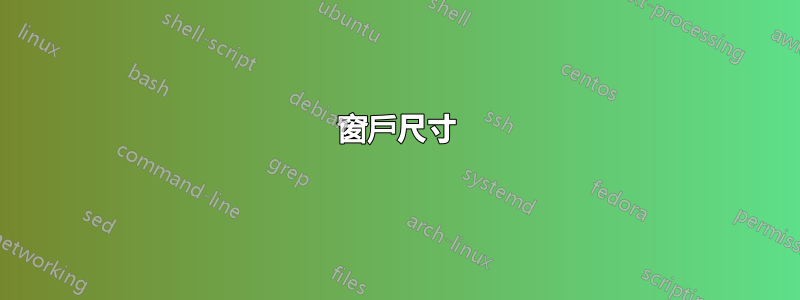
如何取得視窗的寬度和高度?假設我(一名最終用戶)在視窗中開啟 Chrome,然後調整其大小。作為最終用戶,我如何知道窗口現在有多大? Chrome 只是一個例子;我正在尋找如何在視窗中的任何應用程式中執行此操作。
答案1
答案2
你可以自己做
將以下兩個檔案複製到一個資料夾中。
使用:
GetWindowRect <Title Of Window>
例如
GetWindowRect Untitled - Notepad
更改/target:exe為/target:winexe使其成為非控制台程序
REM GetWindowRect.bat
REM This file compiles GetWindowRect.vb to GetWindowRect.exe
REM GetWindowRect.exe reports on Windows position
REM To use
REM GetWindowRect
"C:\Windows\Microsoft.NET\Framework\v4.0.30319\vbc.exe" /target:exe /out:"%~dp0\GetWindowRect.exe" "%~dp0\GetWindowRect.vb"
pause
;GetWindowRect.vb
imports System.Runtime.InteropServices
Public Module GetWindowRect
<StructLayout(LayoutKind.Sequential)> _
Private Structure RECTL
Public Left As UInt32
Public Top As UInt32
Public Right As UInt32
Public Bottom As UInt32
End Structure
Private Declare Function GetWindowRect Lib "User32" (ByVal hWnd as IntPtr, ByRef Rect as RectL) as Integer
Public Declare UNICODE Function FindWindowW Lib "user32" (ByVal lpClassName As String, ByVal lpWindowName As String) As IntPtr
Sub Main
On Error Resume Next
Dim hWindows as IntPtr
Dim Ret as Integer
hwindows = FindWindowW(vbNullString, Command())
If hwindows = 0 then
Msgbox(Command() & " cannot be found.")
Else
Dim x as RectL
Ret = GetWindowRect(hWindows, x)
If Ret = 0 Then
MsgBox("GetWindowRect Error " & Err.LastDllError)
Else
'Delete the MsgBox line if using as console program
Msgbox(x.left & " " & x.top & " " & x.right & " " & x.bottom)
Console.Writeline(x.left & " " & x.top & " " & x.right & " " & x.bottom)
End If
End If
End Sub
End Module
也可以在這裡 -https://winsourcecode.blogspot.com/2020/01/getwindowrectexe-reports-on-windows.html
答案3
使用截圖工具擷取視窗的螢幕截圖,然後查看螢幕截圖的屬性以查看視窗的尺寸。
答案4
我最快的方法:
- Alt+Print Screen
- 打開paint並縮小Canvas
- Ctrl+V
視窗大小在狀態列中


