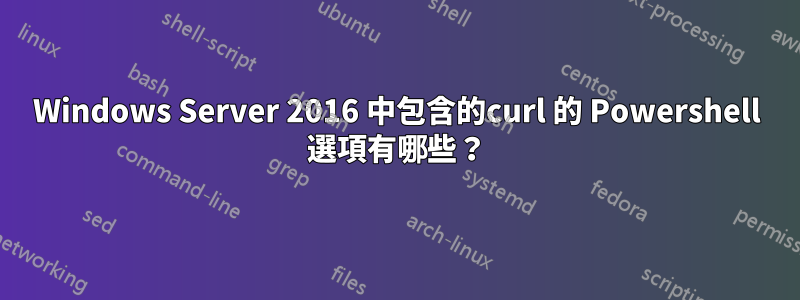
我只能透過命令列使用 win server 2016 中包含的curl 成功下載檔案:但是諸如和 之
curl URL -o file.mp4
類的命令失敗。 這些是 Powershell 中的 curl 參數錯誤嗎?如果是這樣,Powershell 中 正確的命令列是什麼?curl -Vcurl --helpcurl --help
注意:我無權訪問 CMD。
答案1
如果您的 Windows 版本包含實際的 curl 二進位(與 PowerShell 預設的別名相對),您將在 C:\Windows\system32\curl.EXE 中找到它。根據您的 Windows,它的路徑可能略有不同,在 Powershell 視窗中輸入「which cur」將返回確切的路徑。否則你就不走運了。
答案2
在powershell中,curl其實是另一個指令Invoke-WebRequest的別名。如果您想使用curl,您需要提供它的路徑並使用提供的參數來運行它。現在已經和windows一起安裝了。
$CURLEXE = 'c:\Windows\System32\curl.exe'
$userIDPass = 'yourusername:yourpassword'
$baseURI = 'https://yoururl'
$curlScanArguments = "-u", "$userIDPass",
'-X', 'POST',
"$baseURI/resources/jobs/loads",
'-H', 'accept: application/json',
'-H', 'Content-Type: application/json',
'--data', '{ \"resourceName\": \"NAME\"}'
& $CURLEXE @curlArguments


