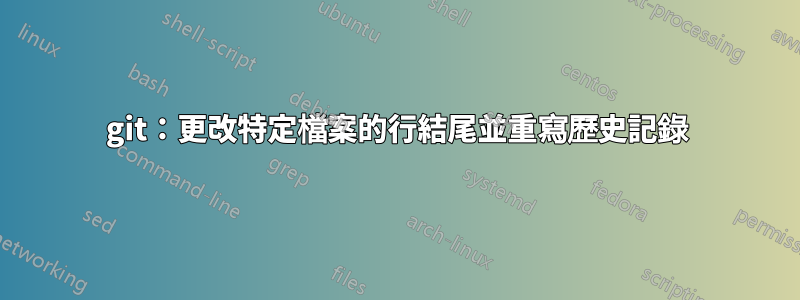
如同 重寫 git 歷史記錄以將所有 CRLF 替換為 LF?
但僅適用於歷史上的幾個文件,例如:“/path to file/file name with space.txt”和“otherPath/other files.txt”
連結問題的答案將存儲庫中的每個文件更改為 LF 我只想對很少的文件(3-4 個文件)執行此操作。
如果可能的話,我更喜歡只使用 git 工具(因為我在 Windows 中),就像上一個問題的答案一樣:
git filter-branch --prune-empty --tree-filter 'git add --renormalize .' -- --all
答案1
您可能對該工具感興趣bfg。
brew install bfg
echo anyword0 >> words.txt
echo anyword1 >> words.txt
bfg --replace-text words.txt .git


