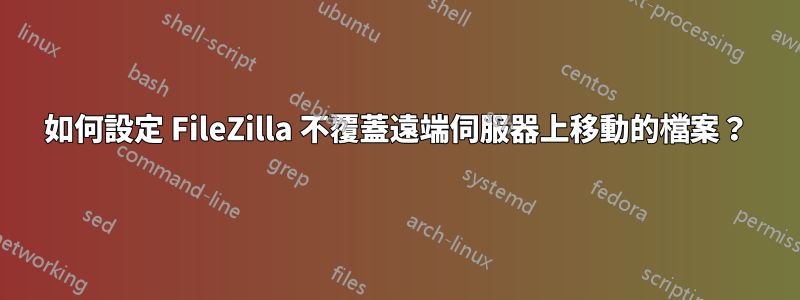
是否可以將 FileZilla 設定為不覆蓋我從遠端伺服器上的一個資料夾移動到另一個資料夾的檔案? FileZilla 是否可以顯示提示,詢問是否覆蓋,或只是阻止覆蓋?
我正在使用普通 FTP 連接到我的伺服器。
如果 FileZilla 無法做到這一點,還有其他 FTP 程式可以做到這一點嗎?
答案1
我認為,當將檔案重命名為已存在檔案的名稱時,FTP 伺服器的常見行為是重新命名失敗。
FileZilla FTP 伺服器:
Command: RNFR file.txt Response: 350 File exists, ready for destination name. Command: RNTO /dest/file.txt Response: 553 file exists微軟IIS FTP伺服器:
Command: RNFR file.txt Response: 350 Requested file action pending further information. Command: RNTO /dest/file.txt Response: 550-Cannot create a file when that file already exists. Response: Win32 error: Cannot create a file when that file already exists. Response: Error details: File system returned an error. Response: 550 End
我相信 FileZilla(理所當然)期望這種行為,甚至不檢查目標文件是否存在,更不用說提示您確認。


