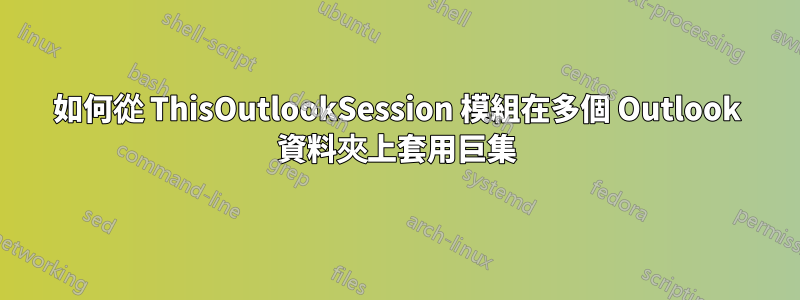
使用此網站中的信息,當我將郵件移至父資料夾中時,我已經能夠建立一個宏,將郵件分類到「寄件者姓名」子資料夾中。例如:
我的收件匣中收到一封訊息。
我將郵件移至「後續」資料夾中
如果不存在名為寄件者名稱的子資料夾,則會建立該子資料夾
3a.該訊息立即移至後續/寄件者姓名
下面的程式碼完美地執行了這些步驟。我現在需要做的是將程式碼應用到其他資料夾。目前,我的程式碼位於“ThisOutlookSession”模組中,因為我希望它自動工作。
我的問題是:如何將巨集套用到收件匣的多個子資料夾? IE:
收件匣 - 此處不適用
follow-up - applied here
team - applied here
vendors - applied here
這是我到目前為止的程式碼:
Private WithEvents Items As Outlook.Items
Private Sub Application_Startup()
Dim olApp As Outlook.Application
Dim objNS As Outlook.NameSpace
' set object reference to default Inbox
Set olApp = Outlook.Application
Set objNS = olApp.GetNamespace("MAPI")
Set Items = objNS.GetDefaultFolder(olFolderInbox).Folders("Follow-up").Items
End Sub
Private Sub Items_ItemAdd(ByVal item As Object)
' fires when new item added to default Inbox
' (per Application_Startup)
On Error GoTo ErrorHandler
Dim Msg As Outlook.MailItem
Dim olApp As Outlook.Application
Dim objNS As Outlook.NameSpace
Dim targetFolder As Outlook.MAPIFolder
Dim senderName As String
' don't do anything for non-Mailitems
If TypeName(item) <> "MailItem" Then GoTo ProgramExit
Set Msg = item
' move received email to target folder based on sender name
senderName = Msg.senderName
If CheckForFolder(senderName) = False Then ' Folder doesn't exist
Set targetFolder = CreateSubFolder(senderName)
Else
Set olApp = Outlook.Application
Set objNS = olApp.GetNamespace("MAPI")
Set targetFolder = objNS.GetDefaultFolder(olFolderInbox).Folders("follow-up").Folders(senderName)
End If
Msg.Move targetFolder
ProgramExit:
Exit Sub
ErrorHandler:
MsgBox Err.Number & " - " & Err.Description
Resume ProgramExit
End Sub
Function CheckForFolder(strFolder As String) As Boolean
' looks for subfolder of specified folder, returns TRUE if folder exists.
Dim olApp As Outlook.Application
Dim olNS As Outlook.NameSpace
Dim olInbox As Outlook.MAPIFolder
Dim FolderToCheck As Outlook.MAPIFolder
Set olApp = Outlook.Application
Set olNS = olApp.GetNamespace("MAPI")
Set olInbox = olNS.GetDefaultFolder(olFolderInbox).Folders("follow-up")
' try to set an object reference to specified folder
On Error Resume Next
Set FolderToCheck = olInbox.Folders(strFolder)
On Error GoTo 0
If Not FolderToCheck Is Nothing Then
CheckForFolder = True
End If
ExitProc:
Set FolderToCheck = Nothing
Set olInbox = Nothing
Set olNS = Nothing
Set olApp = Nothing
End Function
Function CreateSubFolder(strFolder As String) As Outlook.MAPIFolder
' assumes folder doesn't exist, so only call if calling sub knows that
' the folder doesn't exist; returns a folder object to calling sub
Dim olApp As Outlook.Application
Dim olNS As Outlook.NameSpace
Dim olInbox As Outlook.MAPIFolder
Set olApp = Outlook.Application
Set olNS = olApp.GetNamespace("MAPI")
Set olInbox = olNS.GetDefaultFolder(olFolderInbox).Folders("Follow-up")
Set CreateSubFolder = olInbox.Folders.Add(strFolder)
ExitProc:
Set olInbox = Nothing
Set olNS = Nothing
Set olApp = Nothing
End Function
答案1
如果有人發現這件事並想知道,我自己就能弄清楚。我對此仍然很陌生,並且沒有意識到我可以更改“Items”標籤來定義我正在查看的內容,然後將每個新變數設定為指向自己的資料夾。完成此操作後,我就可以為每個資料夾新增一個子資料夾,然後就可以了。
Private WithEvents Corporate As Outlook.Items
Private WithEvents Subsidiary As Outlook.Items
Private WithEvents ServDsk As Outlook.Items
Private WithEvents Vendors As Outlook.Items
Public Sub Application_Startup()
Dim olApp As Outlook.Application
Dim objNS As Outlook.NameSpace
' set object reference to default Inbox
Set olApp = Outlook.Application
Set objNS = olApp.GetNamespace("MAPI")
Set DefFol = objNS.GetDefaultFolder(olFolderInbox)
Set Corporate = DefFol.Folders("Corporate Teammates").Items
Set Subsidiary = DefFol.Folders("Subsidiary").Items
Set ServDsk = DefFol.Folders("Service Desk").Items
Set Vendors = DefFol.Folders("Vendors").Items
End Sub
Private Sub Corporate_ItemAdd(ByVal up As Object)
' fires when new item added to default Inbox
' (per Application_Startup)
On Error GoTo ErrorHandler
Dim Msg As Outlook.MailItem
Dim olApp As Outlook.Application
Dim objNS As Outlook.NameSpace
Dim targetFolder As Outlook.MAPIFolder
Dim senderName As String
Dim dirstr As String
Dim strDomain As String
' don't do anything for non-Mailitems
If TypeName(up) <> "MailItem" Then GoTo ProgramExit
Set Msg = up
Set olApp = Outlook.Application
Set objNS = olApp.GetNamespace("MAPI")
' move received email to target folder based on sender name
senderName = Msg.senderName
dirstr = "Corporate Teammates"
If CheckForFolder(senderName, dirstr) = False Then ' Folder doesn't exist
Set targetFolder = CreateSubFolder(senderName, dirstr)
Else
' Set olApp = Outlook.Application
' Set objNS = olApp.GetNamespace("MAPI")
Set targetFolder = objNS.GetDefaultFolder(olFolderInbox).Folders(dirstr).Folders(senderName)
End If
Msg.UnRead = False
Msg.Move targetFolder
ProgramExit:
Exit Sub
ErrorHandler:
MsgBox Err.Number & " - " & Err.Description & dirstr
Resume ProgramExit
End Sub
Private Sub Subsidiary_ItemAdd(ByVal up As Object)
' fires when new item added to default Inbox
' (per Application_Startup)
On Error GoTo ErrorHandler
Dim Msg As Outlook.MailItem
Dim olApp As Outlook.Application
Dim objNS As Outlook.NameSpace
Dim targetFolder As Outlook.MAPIFolder
Dim senderName As String
Dim dirstr As String
' don't do anything for non-Mailitems
If TypeName(up) <> "MailItem" Then GoTo ProgramExit
Set Msg = up
' move received email to target folder based on sender name
senderName = Msg.senderName
dirstr = "Subsidiary"
If CheckForFolder(senderName, dirstr) = False Then ' Folder doesn't exist
Set targetFolder = CreateSubFolder(senderName, dirstr)
Else
Set olApp = Outlook.Application
Set objNS = olApp.GetNamespace("MAPI")
Set targetFolder = objNS.GetDefaultFolder(olFolderInbox).Folders(dirstr).Folders(senderName)
End If
Msg.UnRead = False
Msg.Move targetFolder
ProgramExit:
Exit Sub
ErrorHandler:
MsgBox Err.Number & " - " & Err.Description & dirstr
Resume ProgramExit
End Sub
Private Sub ServDsk_ItemAdd(ByVal up As Object)
' fires when new item added to default Inbox
' (per Application_Startup)
On Error GoTo ErrorHandler
Dim Msg As Outlook.MailItem
Dim olApp As Outlook.Application
Dim objNS As Outlook.NameSpace
Dim targetFolder As Outlook.MAPIFolder
Dim folderName As String
Dim dirstr As String
' don't do anything for non-Mailitems
If TypeName(up) <> "MailItem" Then GoTo ProgramExit
' move received email to target folder based on sender name
dirstr = "Service Desk"
' checks the subject to decide how to handle the sorting
Select Case True
Case InStr(Msg.Subject, "Demand") > 0
folderName = "Demands"
Case InStr(Msg.Subject, "Demand") = 1
folderName = "Demands"
Case InStr(Msg.Subject, "Incident") > 0
folderName = "Tickets"
Case InStr(Msg.Subject, "Problem") > 0
folderName = "Tickets"
Case InStr(Msg.Subject, "Opened") > 0
folderName = "Tickets"
Case InStr(Msg.Subject, "task") > 0
folderName = "Tasks"
Case InStr(Msg.Subject, "Status") > 0
folderName = "Tickets"
Case InStr(Msg.Subject, "TASK") > 0
folderName = "Tasks"
Case InStr(Msg.Subject, "Approval") > 0
folderName = "OCH Approval requests"
Case InStr(Msg.Subject, "Request") > 0
folderName = "Requests"
Case InStr(Msg.Subject, "Maintenance") > 0
folderName = "Maintenance"
Case InStr(Msg.Subject, "Alert") > 0
folderName = "Alerts"
Case InStr(Msg.Subject, "Notice") > 0
folderName = "Alerts"
Case InStr(Msg.Subject, "Reminder") > 0
folderName = "Alerts"
End Select
If CheckForFolder(folderName, dirstr) = False Then ' Folder doesn't exist
Set targetFolder = CreateSubFolder(folderName, dirstr)
Else
Set olApp = Outlook.Application
Set objNS = olApp.GetNamespace("MAPI")
Set targetFolder = objNS.GetDefaultFolder(olFolderInbox).Folders(dirstr).Folders(folderName)
End If
Msg.UnRead = False
Msg.Move targetFolder
ProgramExit:
Exit Sub
ErrorHandler:
MsgBox Err.Number & " - " & Err.Description & dirstr
Resume ProgramExit
End Sub
Private Sub Vendors_ItemAdd(ByVal up As Object)
' fires when new item added to default Inbox
' (per Application_Startup)
On Error GoTo ErrorHandler
Dim Msg As Outlook.MailItem
Dim olApp As Outlook.Application
Dim objNS As Outlook.NameSpace
Dim targetFolder As Outlook.MAPIFolder
Dim senderName As String
Dim dirstr As String
Dim strDomain As String
' don't do anything for non-Mailitems
If TypeName(up) <> "MailItem" Then GoTo ProgramExit
Set Msg = up
' strips the domain name out of the sender address
If InStr(1, Msg.SenderEmailAddress, "@") > 0 Then
strDomain = Right(Msg.SenderEmailAddress, Len(Msg.SenderEmailAddress) - InStr(Msg.SenderEmailAddress, "@"))
End If
If CheckForFolder(senderName, strDomain) = False Then ' Folder doesn't exist
Set targetFolder = CreateSubFolder(senderName, strDomain)
Else
Set olApp = Outlook.Application
Set objNS = olApp.GetNamespace("MAPI")
Set targetFolder = objNS.GetDefaultFolder(olFolderInbox).Folders("Vendors").Folders(strDomain)
End if
Msg.UnRead = False
Msg.Move targetFolder
ProgramExit:
Exit Sub
ErrorHandler:
MsgBox Err.Number & " - " & Err.Description & dirstr
Resume ProgramExit
End Sub
Function CheckForFolder(strFolder As String, dirstr As String) As Boolean
' looks for subfolder of specified folder, returns TRUE if folder exists.
Dim olApp As Outlook.Application
Dim olNS As Outlook.NameSpace
Dim olInbox As Outlook.MAPIFolder
Dim FolderToCheck As Outlook.MAPIFolder
Set olApp = Outlook.Application
Set olNS = olApp.GetNamespace("MAPI")
Set olInbox = olNS.GetDefaultFolder(olFolderInbox).Folders(dirstr)
' try to set an object reference to specified folder
On Error Resume Next
Set FolderToCheck = olInbox.Folders(strFolder)
On Error GoTo 0
If Not FolderToCheck Is Nothing Then
CheckForFolder = True
End If
ExitProc:
Set FolderToCheck = Nothing
Set olInbox = Nothing
Set olNS = Nothing
Set olApp = Nothing
End Function
Function CreateSubFolder(strFolder As String, dirstr As String) As Outlook.MAPIFolder
' assumes folder doesn't exist, so only call if calling sub knows that
' the folder doesn't exist; returns a folder object to calling sub
Dim olApp As Outlook.Application
Dim olNS As Outlook.NameSpace
Dim olInbox As Outlook.MAPIFolder
Set olApp = Outlook.Application
Set olNS = olApp.GetNamespace("MAPI")
Set olInbox = olNS.GetDefaultFolder(olFolderInbox).Folders(dirstr)
Set CreateSubFolder = olInbox.Folders.Add(strFolder)
ExitProc:
Set olInbox = Nothing
Set olNS = Nothing
Set olApp = Nothing
End Function


