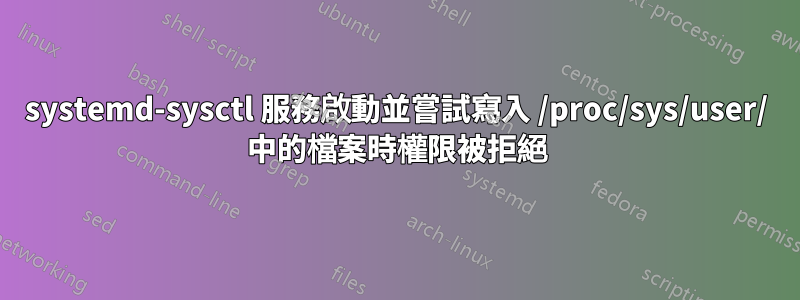
我正在嘗試啟用Docker 上的使用者命名空間。這當然需要在核心中啟用使用者命名空間。
在 RHEL/CentOS 中啟用使用者命名空間的步驟之一是:
echo "user.max_user_namespaces=15000" >> /etc/sysctl.conf
因為 max_user_namespaces 預設為 0。此後,您必須重新啟動或僅執行sysctl -p以載入 sysctl.conf 中的 sysctl 設定。載入設定後,/proc/sys/user/max_user_namespaces應包含 15000。
當我運行時,它也適用於 CentOS 7.4(核心:3.10.0-693.10.1.el7.x86_64)sysctl -p。但如果我重新啟動, max_user_namespaces 會設定回 0
。active (exited)
● systemd-sysctl.service - Apply Kernel Variables
Loaded: loaded (/usr/lib/systemd/system/systemd-sysctl.service; static; vendor preset: disabled)
Active: active (exited) since Wed 2019-04-03 16:15:34 WEST; 16s ago
Docs: man:systemd-sysctl.service(8)
man:sysctl.d(5)
Process: 2786 ExecStart=/usr/lib/systemd/systemd-sysctl (code=exited, status=0/SUCCESS)
Main PID: 2786 (code=exited, status=0/SUCCESS)
Apr 03 16:15:34 localhost.localdomain systemd[1]: Starting Apply Kernel Variables...
Apr 03 16:15:34 localhost.localdomain systemd[1]: Started Apply Kernel Variables.
經過仔細檢查,我發現每次啟動 systemd-sysctl 服務時,當它嘗試寫入時,都會因為「權限被拒絕」錯誤而失敗/proc/sys/user/max_user_namespaces:
$ journalctl -xn
[...]
Apr 03 16:15:34 localhost.localdomain sudo[2779]: user : TTY=tty1 ; PWD=/home/user ; USER=root ; COMMAND=/bin/systemctl start systemd-sysctl
Apr 03 16:15:34 localhost.localdomain polkitd[763]: Registered Authentication Agent for unix-process:2780:7181831 (system bus name :1.51 [/usr/bin/pkttyagent --notify-fd 5 --fallback], object path /org/freedesktop/PolicyKit1/AuthenticationAgent, locale en_US.UTF-8)
Apr 03 16:15:34 localhost.localdomain systemd[1]: Starting Apply Kernel Variables...
-- Subject: Unit systemd-sysctl.service has begun start-up
-- Defined-By: systemd
-- Support: http://lists.freedesktop.org/mailman/listinfo/systemd-devel
--
-- Unit systemd-sysctl.service has begun starting up.
Apr 03 16:15:34 localhost.localdomain systemd-sysctl[2786]: Failed to write '15000' to '/proc/sys/user/max_user_namespaces': Permission denied
Apr 03 16:15:34 localhost.localdomain systemd[1]: Started Apply Kernel Variables.
-- Subject: Unit systemd-sysctl.service has finished start-up
-- Defined-By: systemd
-- Support: http://lists.freedesktop.org/mailman/listinfo/systemd-devel
--
-- Unit systemd-sysctl.service has finished starting up.
--
-- The start-up result is done.
Apr 03 16:15:34 localhost.localdomain polkitd[763]: Unregistered Authentication Agent for unix-process:2780:7181831 (system bus name :1.51, object path /org/freedesktop/PolicyKit1/AuthenticationAgent, locale en_US.UTF-8) (disconnected from bus)
以下是該檔案的權限(在 RHEL 和 CentOS 中):
$ ls -l /proc/sys/user/max_user_namespaces
-rw-r--r--. 1 root root 0 Apr 3 10:10 /proc/sys/user/max_user_namespaces
正如我所說,我可以sysctl -p使用 sudo 來更改它或直接編輯它。為什麼 systemd-sysctl 服務無法寫入它?
請注意,完全相同的事情在 RHEL 上也適用......我不知道問題是什麼,而且我無法在任何地方找到答案。有這問題,但仍然沒有答案。
有任何想法嗎?


