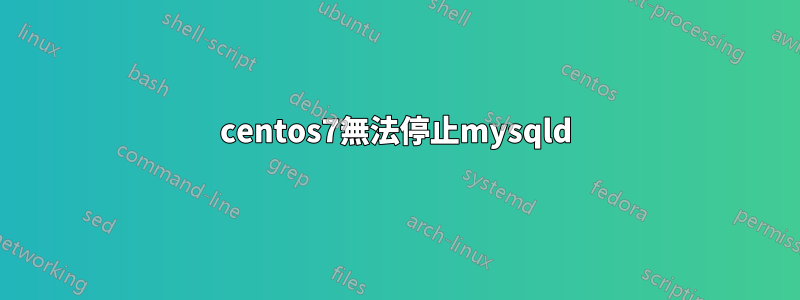
我在跑步centOS 7VPS 上的伺服器並試圖停止mysqld。
它是空的,裡面什麼都沒有。
我可以很快停止它,但大約 10 到 20 秒後,它會自動重新啟動!
這些方法都沒有永久作品!
我有 root 存取權限。
# mysqladmin -u root -p shutdown
# /bin/systemctl stop mysqld.service
# killall -KILL mysql mysqld_safe mysqld
#
# mysql --version
mysql Ver 15.1 Distrib 5.5.63-MariaDB, for Linux (x86_64) using readline 5.1
和/var/lib/mysql錯誤日誌
190520 20:46:06 mysqld_safe mysqld from pid file /var/lib/mysql/server.shakiba.it.pid ended
190520 20:47:01 mysqld_safe Starting mysqld daemon with databases from /var/lib/mysql
190520 20:47:01 [Note] /usr/sbin/mysqld (mysqld 5.5.63-MariaDB) starting as process 30381 ...
190520 20:47:01 InnoDB: The InnoDB memory heap is disabled
190520 20:47:01 InnoDB: Mutexes and rw_locks use GCC atomic builtins
190520 20:47:01 InnoDB: Compressed tables use zlib 1.2.7
190520 20:47:01 InnoDB: Using Linux native AIO
190520 20:47:01 InnoDB: Initializing buffer pool, size = 128.0M
190520 20:47:01 InnoDB: Completed initialization of buffer pool
190520 20:47:01 InnoDB: highest supported file format is Barracuda.
190520 20:47:02 InnoDB: Waiting for the background threads to start
190520 20:47:03 Percona XtraDB (http://www.percona.com) 5.5.61-MariaDB-38.13 started; log sequence number 2746956
190520 20:47:03 [Note] Plugin 'FEEDBACK' is disabled.
190520 20:47:03 [Note] Server socket created on IP: '0.0.0.0'.
190520 20:47:03 [Note] Event Scheduler: Loaded 0 events
190520 20:47:03 [Note] /usr/sbin/mysqld: ready for connections.
Version: '5.5.63-MariaDB' socket: '/var/lib/mysql/mysql.sock' port: 3306 MariaDB Server
答案1
由於我可以root訪問伺服器(VPS),所以我不認為直接管理可以拒絕該root命令,但它確實這樣做了。
在服務監控在DA部分,我們可以停止/啟動mysqld。這就對了。


