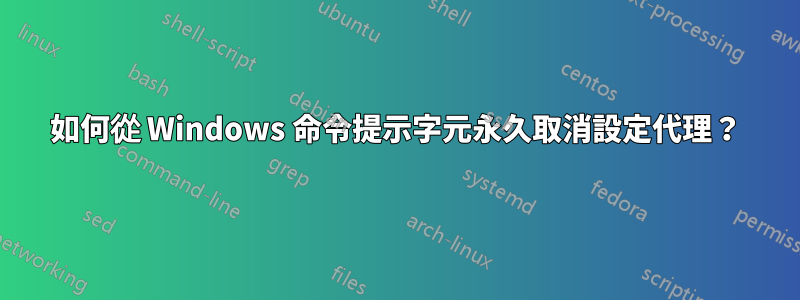
我已使用以下命令在 Windsows 7 cmd 中設定代理
C:\> setx HTTP_PROXY http://username:[email protected]:1234
C:\> set HTTPS_PROXY=http://username:[email protected]:5678
現在我嘗試使用以下命令刪除它,
set http_proxy=
set https_proxy=
這僅在當前命令提示字元會話中有效,當我打開新的 cmd 時,我的舊代理 URL 會再次設置,我必須再次使用 set http_proxy= 來刪除它。如何永久刪除此代理設定?
答案1
若要刪除目前cmd實例中的變量,請執行下列操作:
set http_proxy=
set https_proxy=
或(甚至更好):
set "http_proxy="
set "https_proxy="
若要刪除未來cmd實例的變量,請執行下列操作:
setx http_proxy ""
setx https_proxy ""


