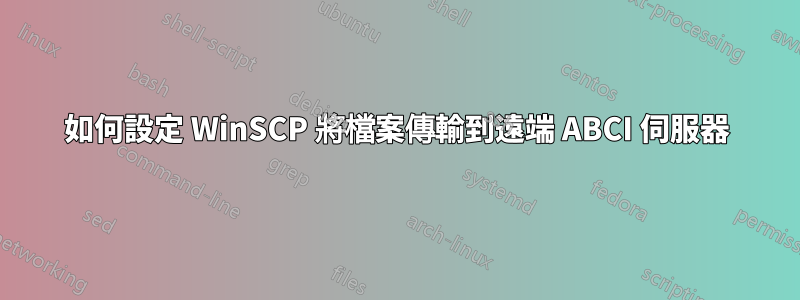
您好,我正在嘗試連接到 ABCI 系統用戶環境,但無法執行 scp 來挽救我的生命。我嘗試了兩種方法; 1)是使用適用於 Windows 的 unbuntu linux bash 命令(您必須從 Windows 商店安裝應用程式)。第二種方法是使用 WinSCP 和 Putty。我已經產生了公鑰並載入到 ABCI 系統上。我可以通過隧道進入伺服器並正確登入並查看文件。但是當我嘗試將 zip 檔案上傳到伺服器時,我的訪問被拒絕。有人可以幫助我正確設定 WinSCP 以隧道連接到伺服器嗎?
這是我所掌握的訊息
對於隧道 ssh
local port: 11022
remote host and port: es.abci.local:22
remote port: 22
對於一個會話
hostname: as.abci.ai
在 Putty 中,這一切都已設定並完美運行。當我遵循這個指示時https://portal.abci.ai/docs/en/02/ 但我仍然無法將檔案 scp 到我的本機資料夾中,我該怎麼做?感謝您對此提供的任何協助。
哦,我確實知道對於 putty scp 我需要使用它而不是典型的 scp
pscp -scp -P 110022 myFile.zip myusername@localhost:/place to copy to/
我找到如何從 WinSCP 取得日誌這些是日誌輸出
2019-05-21 14:06:54.720 Server offered these authentication methods: publickey
. 2019-05-21 14:06:54.720 Offered public key
! 2019-05-21 14:06:54.738 Server refused our key
. 2019-05-21 14:06:54.782 Server refused our key
. 2019-05-21 14:06:54.782 Server offered these authentication methods: publickey
. 2019-05-21 14:06:54.902 [Tunnel] Closing connection.
. 2019-05-21 14:06:54.902 [Tunnel] Sending special code: 12
. 2019-05-21 14:06:54.902 [Tunnel] Sent EOF message
. 2019-05-21 14:06:54.902 Disconnected: No supported authentication methods available (server sent: publickey)
* 2019-05-21 14:06:54.966 (EFatal) Disconnected: No supported authentication methods available (server sent: publickey)
* 2019-05-21 14:06:54.967 Authentication log (see session log for details):
* 2019-05-21 14:06:54.967 Using username "abc10808va".
* 2019-05-21 14:06:54.967 Server refused our key.
* 2019-05-21 14:06:54.967
* 2019-05-21 14:06:54.967 Authentication failed.
答案1
我找到了這個問題的答案,我進行了大量的嘗試和錯誤,更改了 WinSCP 上的設置,我向大家提供了幫助。我將描述我如何設定每件事。
- 使用 putty gen 製作一個 pub/private 金鑰。
- 將其載入到 ABCI 網頁上
- 在WinSCP中設定資訊。
- 主機名稱:es.abc1.local:22,連接埠號碼 11022
- 提前設定連接->隧道
- 主機名稱:as.abci.ai;埠號22;本地隧道端口11022
- 從 puttygen 新增您的私鑰
那你應該已經準備好了。


