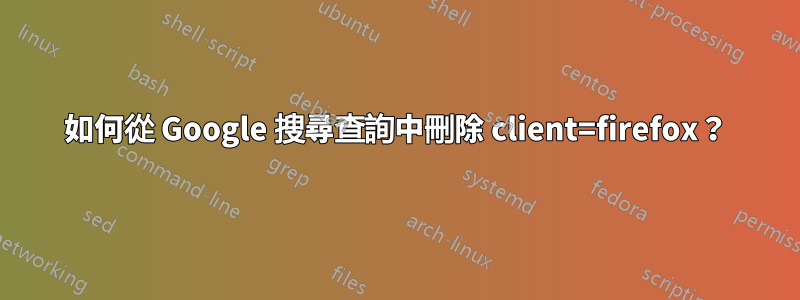
當搜尋關鍵字時,Firefox 會將“client=firefox”綁定到 google 搜尋鏈接,如下所示:
https://www.google.com/search?client=firefox-b-d&q=test
我怎麼才能阻止 Firefox 生成“客戶端=firefox-bd”並將其添加到搜尋連結?
我希望是這樣的:
https://www.google.com/search?q=test
我為什麼要這樣做?因為即使您變更使用者代理屬性,client=firefox 仍然存在。
答案1
參數「client=firefox」的存在是為了讓 Google 知道該查詢是由 Firefox 發出的。
此參數被添加到搜尋查詢中,以便 Mozilla 根據與 Google 的合約獲得 Google 的報酬。
刪除此參數最簡單的方法是使用 Google 以外的其他搜尋引擎。
複雜的方法是破解 Firefox 發布檔案以刪除該參數。你會發現這篇文章中描述了這個駭客 Firefox 搜尋引擎注意事項、建議。
請記住,透過進行此駭客攻擊,您將剝奪 Mozilla 從 Google 獲得的應有報酬,儘管 Google 很好地免費為您提供了 Firefox。
答案2
當 Firefox 作業系統附帶時,會新增一個搜尋字串「clients=canonical」或「Soents=ubuntu」。(1)如果您從官方網站或 Mozilla PPA 安裝 Firefox,它會添加搜尋字串,例如「clients=firefox」。在 ff 版本 23, 2013 之前,可以使用「about:config」刪除這些標誌。但現在不再了。
簡單的解決方案:
安裝。
https://addons.mozilla.org/en-US/firefox/addon/clearurls/
這就對了。您不會在 Google 搜尋中看到“clients=ubuntu”。
如上所述多於,了解詳細資訊和其他解決方案:
https://12bytes.org/articles/tech/firefox/firefox-search-engine-cautions-and-recommendations/
(1):https://askubuntu.com/questions/784733/disable-partners-key-in-url-bar
答案3
- 安裝搜尋引擎助手
- 新增的搜尋引擎
- 在「搜尋網址」中輸入「https://www.google.com/search?q=%s」(或您的本地域名,例如google.co.uk或者Google.de)
- 刪除舊的搜尋引擎
更多資訊:https://12bytes.org/articles/tech/firefox/firefox-search-engine-cautions-and-recommendations/


