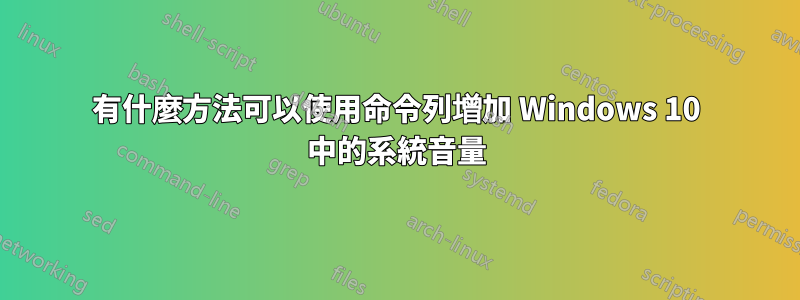
答案1
我寫了一個開源軟體調整音量.exe做任務
用法:
# Set current sound volume to 0.2
./adjust-volume.exe .2
# Get current sound volume
./adjust-volume.exe
答案2
NirCmd 系統需求:此實用程式可在所有版本的Windows 作業系統中運作:Windows 9x/ME、Windows NT、Windows 2000、Windows XP、Windows Server 2003、Windows Vista、Windows Server 2008、Windows 7、Windows 8 和Windows 10 。
我剛剛在 Windows 10 下測試了這個實用程序,它的工作沒有任何問題。
我使用的命令:
將系統音量增加 2000 個單位(共 65535 個單位)
nircmd.exe changesysvolume 2000
將系統音量減少 5000 個單位(共 65535 個單位)
nircmd.exe changesysvolume -5000
答案3
感謝 Biswapriyo,我透過評論得到了答案,因此您需要從給定的連結下載 nircmd 實用程式。只需向下滾動到頁面末尾,您就會找到下載連結。下載後,打開 nircmd.exe,它會要求添加到目錄,只需按「確定」即可正常工作。下載連結在這裡 下載NIRCMD.EXE




