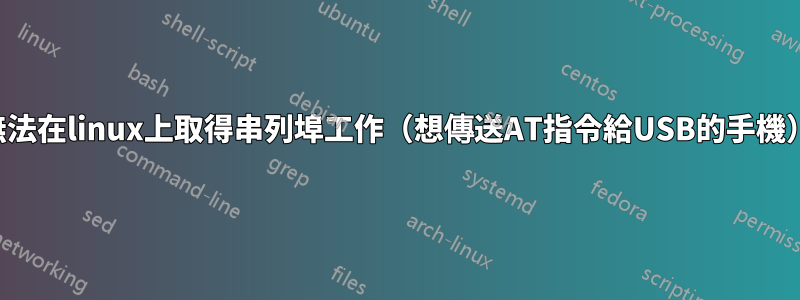
我運行 Kali Linux(基於 Debian 的發行版),並且有minicom、socat和atinout.我將三星 Galaxy 手機連接到 USB 並希望使用 AT 命令存取它。當我運行時dmesg,我看不到任何連接電話的連接埠。
[68106.267643] Generic PHY r8169-900:00: attached PHY driver [Generic PHY] (mii_bus:phy_addr=r8169-900:00, irq=IGNORE)
[68106.393299] IPv6: ADDRCONF(NETDEV_UP): eth0: link is not ready
[68106.395577] IPv6: ADDRCONF(NETDEV_UP): eth1: link is not ready
[68106.396055] r8169 0000:09:00.0 eth0: Link is Down
[68106.397738] IPv6: ADDRCONF(NETDEV_UP): eth1: link is not ready
[68108.498714] r8169 0000:09:00.0 eth0: Link is Up - 100Mbps/Full - flow control rx/tx
[68108.498727] IPv6: ADDRCONF(NETDEV_CHANGE): eth0: link becomes ready
[68240.791513] usb 1-1: new high-speed USB device number 51 using xhci_hcd
[68240.940501] usb 1-1: New USB device found, idVendor=04e8, idProduct=6860, bcdDevice= 2.16
[68240.940507] usb 1-1: New USB device strings: Mfr=2, Product=3, SerialNumber=4
[68240.940511] usb 1-1: Product: Galaxy
[68240.940515] usb 1-1: Manufacturer: samsung
[68240.940518] usb 1-1: SerialNumber: 0149xxxxxxxxxxxxx
當我發射時tty,我明白了/dev/pts/6。
如果我minicom使用 進行配置/dev/pts/6,我什麼也得不到,我嘗試輸入 AT,但從未收到 OK!我的手機已經root並且有USB調試功能。
Welcome to minicom 2.7.1
OPTIONS: I18n
Compiled on May 6 2018, 08:02:47.
Port /dev/pts/6, 18:58:41
Press CTRL-A Z for help on special keys
如果我在終端啟動:
echo AT | atinout - /dev/pts/6 -
它在另一個終端中列印 AT,而不是我啟動的終端。
任何想法?因為我無法透過AT指令與手機通訊。


